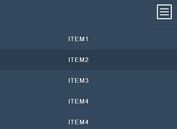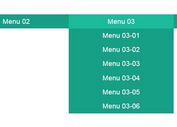Easy Small jQuery Dropdown Plugin - Cute Dropdown
| File Size: | 14.2 KB |
|---|---|
| Views Total: | 7810 |
| Last Update: | |
| Publish Date: | |
| Official Website: | Go to website |
| License: | MIT |
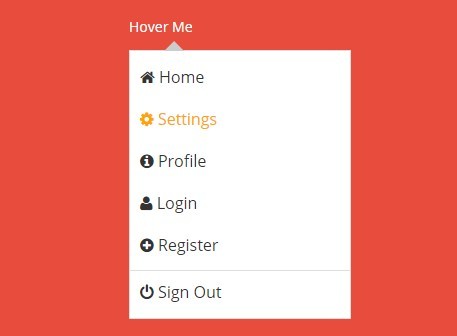
Cute Dropdown is a simple, fast jQuery plugin that creates a menu style dropdown attaching to any html elements.
Features:
- Simple, small and easy to use.
- A lots of customization options.
- Triggered by hover, click or both.
- Easy to style in your own CSS.
How to use it:
1. Load the jQuery Cute Dropdown plugin's stylesheet in the head section for basic styles.
<link href="path/to/jktCuteDropdown.css" rel="stylesheet">
2. Add a list of links for the dropdown menu.
<li class="demo jktCD">
<span class="jktCD-click">Hover Me</span>
<div class="jktCD-main jktCD-style-one">
<ul>
<li class="item"><a href="#">Home</a></li>
<li class="item"><a href="#">Settings</a></li>
<li class="item"><a href="#">Profile</a></li>
<li class="item"><a href="#">Login</a></li>
<li class="item"><a href="#">Register</a></li>
<li class="pemisah"></li>
<li class="item"><a href="">Sign Out</a></li>
</ul>
</div>
</li>
3. Load jQuery JavaScript library and the jQuery Cute Dropdown plugin's script at the bottom of the web page.
<script src="//code.jquery.com/jquery-1.11.3.min.js"></script> <script src="path/to/jktCuteDropdown.js"></script>
4. Initialize the plugin.
$('.jktCD-one').jktCD();
5. Add your own CSS styles to the dropdown menu.
.jktCD-style-one {
top: 35px;
left: 0;
border: 1px solid #DDD;
}
.jktCD-style-one .item {
padding: 10px;
width: 200px;
}
.jktCD-style-one:after {
left: 20%;
top: -10px;
}
6. Available options and defaults.
// wrapper CSS cssName : 'jktCD', // class name for click menu display partClick : '.jktCD-click', // class name if you change the name of box style your own. partMain : '.jktCD-style-one', // click | hover | both, typeCursor : 'hover', // to hide triangle element triActive : true, // to set the distance around the main-box mainLeft : 0, // to adjust the spacing element triangle triLeft : 10
This awesome jQuery plugin is developed by JawaJava. For more Advanced Usages, please check the demo page or visit the official website.