Minimalist Hamburger Dropdown Menu With jQuery And CSS3
| File Size: | 4.36 KB |
|---|---|
| Views Total: | 13073 |
| Last Update: | |
| Publish Date: | |
| Official Website: | Go to website |
| License: | MIT |
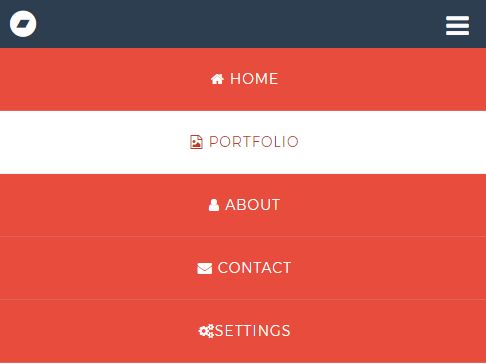
This is a minimal hamburger navigation for your responsive, cross-platform webpage/webapp that slides down a dropdown menu on toggle using jQuery animate method.
How to use it:
1. Include the Font Awesome for the menu icons.
<link rel="stylesheet" href="font-awesome.min.css">
2. Create the hamburger navigation as this:
<div class="nav">
<div class="logo">
Your Logo Here
</div>
<div class="main-nav">
<a class="hamburger-nav"></a>
<ul class="menu">
<a href="#portfolio"><li>Portfolio</li></a>
<a href="#about"><li>About</li></a>
<a href="#contact"><li>Contact</li></a>
</ul>
</div>
</div>
3. Include the latest version of jQuery JavaScript library at the bottom of the webpage.
<script src="jquery.min.js"></script>
4. The main JavaScript (jQuery script) to activate the hamburger navigation.
$(document).ready(function(){
$(".hamburger-nav").on("click", function(){
// $(".menu").fadeToggle("slow").toggleClass("menu-hide");
$(".menu").animate({
height: 'toggle'
});
});
});
This awesome jQuery plugin is developed by designerSJ. For more Advanced Usages, please check the demo page or visit the official website.











