Mic.com Style Fullscreen Navigation with jQuery and CSS3
| File Size: | 3.19 KB |
|---|---|
| Views Total: | 1164 |
| Last Update: | |
| Publish Date: | |
| Official Website: | Go to website |
| License: | MIT |
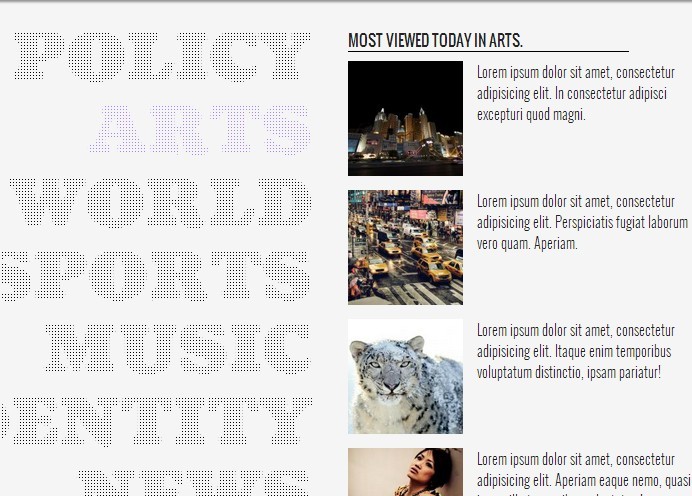
A responsive & fullscreen navigation system inspired by Mic.com that allows you to navigate through different categories with a subtle CSS3 transition effect. Built by Html5, CSS/CSS3, and a little Javascript(jQuery) magic.
See also:
- Responsive & Dynamic Full Screen Navigation Plugin - fullpagenav
- Flexible Fullscreen Navigation Menu with jQuery and CSS3
- Fullpage Animated Menu Plugin with jQuery and CSS3 - Full Page Menu
How to use it:
1. Include the required CSS and web fonts in the head section of your page.
<link href="http://fonts.googleapis.com/css?family=Oswald:400,300,700" rel="stylesheet"> <link href="http://fonts.googleapis.com/css?family=Coustard:400,900" rel="stylesheet"> <link href="http://cdnjs.cloudflare.com/ajax/libs/normalize/3.0.1/normalize.css" rel="stylesheet">
2. Create the Html for the navigation menu.
<nav role="navigation">
<ul class="nav">
<li data-menu="Policy"> <a href="#">Policy</a> </li>
<li data-menu="Arts"> <a href="#">Arts</a> </li>
<li data-menu="World"> <a href="#">World</a> </li>
<li data-menu="Sports"> <a href="#">Sports</a> </li>
<li data-menu="Music"> <a href="#">Music</a> </li>
<li data-menu="Identity"> <a href="#">Identity</a> </li>
<li data-menu="News"> <a href="#">News</a> </li>
</ul>
</nav>
3. Create the Html for the recent articles when you hover over the menus.
<div class="stories">
<div class="most-viewed">Most viewed today in <span>policy</span>.</div>
<div class="category policy">
<figure> <img src="1.jpg" alt="" />
<figcaption> Description 1. </figcaption>
</figure>
<figure> <img src="2.jpg" alt="" />
<figcaption> Description 2. </figcaption>
</figure>
<figure> <img src="3.jpg" alt="" />
<figcaption> Description 3. </figcaption>
</figure>
<figure> <img src="4.jpg" alt="" />
<figcaption> Description 4. </figcaption>
</figure>
</div>
<div class="category arts">
<figure> <img src="1.jpg" alt="" />
<figcaption> Description 1. </figcaption>
</figure>
<figure> <img src="2.jpg" alt="" />
<figcaption> Description 2. </figcaption>
</figure>
<figure> <img src="3.jpg" alt="" />
<figcaption> Description 3. </figcaption>
</figure>
<figure> <img src="4.jpg" alt="" />
<figcaption> Description 4. </figcaption>
</figure>
</div>
<div class="category world">
<figure> <img src="1.jpg" alt="" />
<figcaption> Description 1. </figcaption>
</figure>
<figure> <img src="2.jpg" alt="" />
<figcaption> Description 2. </figcaption>
</figure>
<figure> <img src="3.jpg" alt="" />
<figcaption> Description 3. </figcaption>
</figure>
<figure> <img src="4.jpg" alt="" />
<figcaption> Description 4. </figcaption>
</figure>
</div>
<div class="category sports">
<figure> <img src="1.jpg" alt="" />
<figcaption> Description 1. </figcaption>
</figure>
<figure> <img src="2.jpg" alt="" />
<figcaption> Description 2. </figcaption>
</figure>
<figure> <img src="3.jpg" alt="" />
<figcaption> Description 3. </figcaption>
</figure>
<figure> <img src="4.jpg" alt="" />
<figcaption> Description 4. </figcaption>
</figure>
</div>
<div class="category music">
<figure> <img src="1.jpg" alt="" />
<figcaption> Description 1. </figcaption>
</figure>
<figure> <img src="2.jpg" alt="" />
<figcaption> Description 2. </figcaption>
</figure>
<figure> <img src="3.jpg" alt="" />
<figcaption> Description 3. </figcaption>
</figure>
<figure> <img src="4.jpg" alt="" />
<figcaption> Description 4. </figcaption>
</figure>
</div>
<div class="category identity">
<figure> <img src="1.jpg" alt="" />
<figcaption> Description 1. </figcaption>
</figure>
<figure> <img src="2.jpg" alt="" />
<figcaption> Description 2. </figcaption>
</figure>
<figure> <img src="3.jpg" alt="" />
<figcaption> Description 3. </figcaption>
</figure>
<figure> <img src="4.jpg" alt="" />
<figcaption> Description 4. </figcaption>
</figure>
</div>
<div class="category news">
<figure> <img src="1.jpg" alt="" />
<figcaption> Description 1. </figcaption>
</figure>
<figure> <img src="2.jpg" alt="" />
<figcaption> Description 2. </figcaption>
</figure>
<figure> <img src="3.jpg" alt="" />
<figcaption> Description 3. </figcaption>
</figure>
<figure> <img src="4.jpg" alt="" />
<figcaption> Description 4. </figcaption>
</figure>
</div>
</div>
4. And then wrap them into a wrapper with class of 'menu'.
<div class="menu"> ... </div>
5. The required CSS styles for the fullscreen navigation menu.
*,
*::before,
*::after { box-sizing: inherit; }
html { box-sizing: border-box; }
html,
body {
height: 100%;
width: 100%;
}
body { background: #f5f5f5; }
.menu {
padding: 1em;
height: 100%;
width: 100%;
color: white;
}
.nav {
width: 50%;
float: left;
}
.nav li {
font-size: 6em;
font-family: "Coustard", arial, serif;
font-weight: bold;
text-transform: uppercase;
display: block;
line-height: 1.1;
text-align: right;
}
.nav li:before {
content: attr(data-menu);
position: absolute;
background: url(data:image/png;base64,iVBORw0KGgoAAAANSUhEUgAAAAMAAAADCAYAAABWKLW/AAAAFUlEQVQIW2NkQAKMUPZ/IM0I44DFABJxAQQMGKylAAAAAElFTkSuQmCC);
-webkit-background-clip: text;
-webkit-text-fill-color: transparent;
z-index: -1;
}
.nav li:nth-child(1):hover:before {
content: attr(data-menu);
position: absolute;
background: url(data:image/png;base64,iVBORw0KGgoAAAANSUhEUgAAAAMAAAADCAYAAABWKLW/AAAAGklEQVQIW2NkQAKMIPbr1NT/orNnM4I5MAAASUUEBHf1/LwAAAAASUVORK5CYII=);
-webkit-background-clip: text;
-webkit-text-fill-color: transparent;
z-index: -1;
}
.nav li:nth-child(2):hover:before {
content: attr(data-menu);
position: absolute;
background: url(data:image/png;base64,iVBORw0KGgoAAAANSUhEUgAAAAMAAAADCAYAAABWKLW/AAAAGklEQVQIW2NkQAKMIPaKprf/I+qEGcEcGAAASs0EBOX90nwAAAAASUVORK5CYII=);
-webkit-background-clip: text;
-webkit-text-fill-color: transparent;
z-index: -1;
}
.nav li:nth-child(3):hover:before {
content: attr(data-menu);
position: absolute;
background: url(data:image/png;base64,iVBORw0KGgoAAAANSUhEUgAAAAMAAAADCAYAAABWKLW/AAAAGklEQVQIW2NkQAKMIHbGpGf/Z+RJMYI5MAAASfEEBPPbldMAAAAASUVORK5CYII=);
-webkit-background-clip: text;
-webkit-text-fill-color: transparent;
z-index: -1;
}
.nav li:nth-child(4):hover:before {
content: attr(data-menu);
position: absolute;
background: url(data:image/png;base64,iVBORw0KGgoAAAANSUhEUgAAAAMAAAADCAYAAABWKLW/AAAAGklEQVQIW2NkQAKMIPbmWb7/fdM2M4I5MAAASNkEBEaKR7gAAAAASUVORK5CYII=);
-webkit-background-clip: text;
-webkit-text-fill-color: transparent;
z-index: -1;
}
.nav li:nth-child(5):hover:before {
content: attr(data-menu);
position: absolute;
background: url(data:image/png;base64,iVBORw0KGgoAAAANSUhEUgAAAAMAAAADCAYAAABWKLW/AAAAGklEQVQIW2NkQAKMILZDq+n/A9WnGcEcGAAARlkEBMndkgEAAAAASUVORK5CYII=);
-webkit-background-clip: text;
-webkit-text-fill-color: transparent;
z-index: -1;
}
.nav li:nth-child(6):hover:before {
content: attr(data-menu);
position: absolute;
background: url(data:image/png;base64,iVBORw0KGgoAAAANSUhEUgAAAAMAAAADCAYAAABWKLW/AAAAGklEQVQIW2NkQAKMIPbmWb7/fdM2M4I5MAAASNkEBEaKR7gAAAAASUVORK5CYII=);
-webkit-background-clip: text;
-webkit-text-fill-color: transparent;
z-index: -1;
}
.nav li:nth-child(7):hover:before {
content: attr(data-menu);
position: absolute;
background: url(data:image/png;base64,iVBORw0KGgoAAAANSUhEUgAAAAMAAAADCAYAAABWKLW/AAAAGklEQVQIW2NkQAKMIPbr1NT/orNnM4I5MAAASUUEBHf1/LwAAAAASUVORK5CYII=);
-webkit-background-clip: text;
-webkit-text-fill-color: transparent;
z-index: -1;
}
.nav a { color: transparent; }
.stories {
width: 50%;
float: left;
padding: 1.5em 15% 0 3em;
color: #222;
font-family: "Oswald", arial, sans-serif;
position: relative;
}
.stories .most-viewed {
font-size: 1.3em;
display: block;
border-bottom: 1px solid black;
text-transform: uppercase;
}
.category {
position: absolute;
left: 0;
top: 0;
padding: 3em 50% 0 3em;
opacity: 0;
transition: .3s;
}
.category figure {
opacity: 0;
margin: 0;
display: block;
clear: both;
left: 15px;
position: relative;
transition-duration: .3s;
}
.category figure img {
float: left;
margin: 0 1em 1em 0;
height: 150px;
width: 150px;
}
.category figcaption {
margin: 1em 0;
font-weight: 300;
font-size: 1em;
}
.show figure:nth-child(1) { transition-delay: 0.12s; }
.show figure:nth-child(2) { transition-delay: 0.24s; }
.show figure:nth-child(3) { transition-delay: 0.36s; }
.show figure:nth-child(4) { transition-delay: 0.48s; }
.category.show { opacity: 1; }
.category.show figure {
opacity: 1;
left: 0;
transition-duration: .2s;
}
@media (max-width: 1250px) {
html { font-size: 70%; }
.category { padding-right: 25%; }
.category figure { font-size: 1.25em; }
.category figure img {
height: 115px;
width: 115px;
}
}
@media (max-width: 900px) {
.nav {
width: 100%;
padding: 0;
}
.nav li { text-align: center; }
.stories { display: none; }
}
@media (max-width: 700px) {
html { font-size: 40%; }
.nav a {
color: #222;
line-height: 1.45;
text-decoration: none;
}
.nav li:before { content: ''; }
.nav li:hover:before { content: '' !important; }
}
6. Include the latest version of jQuery library at the bottom of the web page.
<script src="//ajax.googleapis.com/ajax/libs/jquery/1.11.1/jquery.min.js"></script>
7. The Javascript to enable the fullscreen navigation menu.
(function($){
var Menu = function(){
this.$nav = $('.nav');
this.$stories = $('.stories');
}
Menu.prototype.init = function(){
this.initialState();
this.ui();
}
Menu.prototype.initialState = function(){
var i = 0,
$img = $('.category').eq(0).find('img');
$img.load(function(){
i++;
//wait for all images to load
if (i === $img.length) {
$(this).parent().parent().addClass('show');
}
});
}
Menu.prototype.ui = function(){
var self = this;
//show recent articles on hover
self.$nav.on('mouseenter', 'li', function(){
var $this = $(this);
$('.category')
.removeClass('show')
.eq($this.index())
.css('left', 0)
.stop(true, true)
.addClass('show');
self.$stories
.find('span')
.text(
$this.attr('data-menu')
);
});
}
var menu = new Menu().init();
}(jQuery))
This awesome jQuery plugin is developed by trhino. For more Advanced Usages, please check the demo page or visit the official website.











