Multi-Level Off-canvas Navigation with jQuery and CSS3 - Off-canvas
| File Size: | 109 KB |
|---|---|
| Views Total: | 8559 |
| Last Update: | |
| Publish Date: | |
| Official Website: | Go to website |
| License: | MIT |
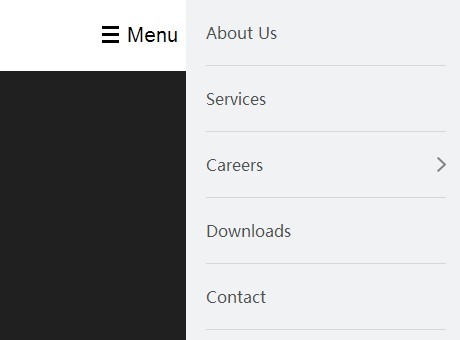
Yet another jQuery based responsive off-canvas navigation that supports multi-level menus and CSS3 powered sliding animations.
How to use it:
1. Create a button to toggle the off-canvas navigation.
<button class="button-nav-toggle"><span class="icon">☰</span> Menu</button>
2. Create a multi-level navigation menu using nested Html lists.
<div class="menu">
<nav class="nav-main">
<div class="nav-container">
<ul>
<li><a href="">About Us</a></li>
<li><a href="">Services</a></li>
<li> <a href="#">Careers</a>
<ul>
<li><a href="#" class="back">Main Menu</a></li>
<li class="nav-label"><strong>JOBS IN AMERICA</strong></li>
<li><a href="">Accountant</a></li>
<li><a href="">Budget Analyst</a></li>
<li><a href="">Carpenter</a></li>
<li><a href="">Desktop Publisher</a></li>
<li><a href="">Electrical Engineer</a></li>
<li><a href="">Financial Analyst</a></li>
<li><a href="">Human Resources Specialists</a></li>
<li><a href="">Loan Officer</a></li>
<li><a href="">Reporter</a></li>
<li class="nav-label"><strong>JOBS IN GERMANY</strong></li>
<li><a href="">Budget Analyst</a></li>
<li><a href="">Carpenter</a></li>
<li><a href="">Electrical Engineer</a></li>
<li><a href="">Financial Analyst</a></li>
<li><a href="">Human Resources Specialists</a></li>
<li><a href="">Loan Officer</a></li>
</ul>
</li>
<li><a href="">Downloads</a></li>
<li><a href="">Contact</a></li>
</ul>
</div>
</nav>
</div>
3. The core CSS/CSS3 snippets to style & animate the off-canvas navigation.
.button-nav-toggle {
font-size: 1.3em;
float: right;
border: 0;
background: 0 0;
color: #000;
outline: 0;
cursor: pointer
}
.nav-main {
transition: right .25s ease-in-out;
background: #f1f2f3;
position: fixed;
overflow-x: hidden;
width: 280px;
right: -280px;
top: 0;
bottom: 0
}
.nav-main .nav-container {
transition: left .25s ease-in-out;
position: relative;
left: 0
}
.nav-main .nav-container.show-sub { left: -280px }
.nav-main .nav-container ul {
margin: 0;
padding: 0 20px
}
.nav-main .nav-container ul li {
list-style: none;
border-bottom: 1px solid #d5d7da
}
.nav-main .nav-container ul li a {
text-decoration: none;
display: block;
padding: 20px 0;
color: #4d5152;
font-size: 16px
}
.nav-main .nav-container ul li a:hover { color: #4d5152 }
.nav-main .nav-container ul li ul {
display: none;
width: 280px;
position: absolute;
right: -280px;
top: 0
}
.nav-main .nav-container ul li ul li { border: 0 }
.nav-main .nav-container ul li ul li.nav-label {
border-top: 1px solid #d5d7da;
padding: 25px 0 10px
}
.nav-main .nav-container ul li ul li a {
padding: 7px 0 15px;
font-size: 14px
}
.nav-main .nav-container ul li ul li a.back {
font-size: 16px;
font-weight: 700;
text-transform: uppercase;
padding: 20px 25px;
background: url(img/arrow-left.png) left center no-repeat
}
.nav-main .nav-container ul li.has-sub-nav a { background: url(img/arrow-right.png) right center no-repeat }
.nav-main .nav-container ul li.has-sub-nav ul a { background: 0 0 }
.nav-main .nav-container ul li.active ul { display: block }
.open .nav-main { right: 0 }
4. The Javascript to active the off-canvas navigation. Make sure to load the following JS snippet after the jQuery library.
// import jQuery library
$(document).ready(function(){
$(".button-nav-toggle").click(function(){
$(".main").toggleClass("open");
$(".menu").toggleClass("open");
});
$(".nav-main li:has(ul)").addClass("has-sub-nav").prepend("<div class=\"sub-toggle\"></div>");
$(".has-sub-nav a").click(function(){
$(this).parent().addClass("active");
$(".nav-container").addClass("show-sub");
});
$(".has-sub-nav .back").click(function(){
$(".nav-container").removeClass("show-sub");
$(".has-sub-nav").removeClass("active");
});
});
This awesome jQuery plugin is developed by birkmann. For more Advanced Usages, please check the demo page or visit the official website.











