Off-canvas Push Menu Plugin For Bootstrap - Push.js
| File Size: | 11.8 KB |
|---|---|
| Views Total: | 12018 |
| Last Update: | |
| Publish Date: | |
| Official Website: | Go to website |
| License: | MIT |
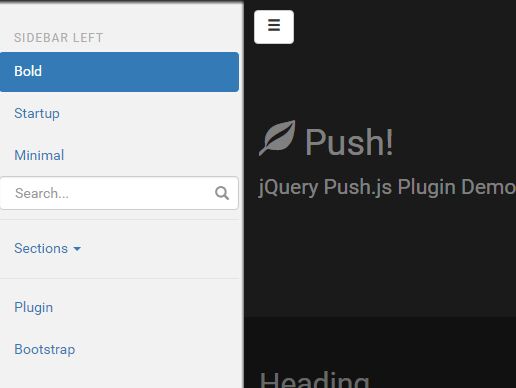
Push.js is a lightweight jQuery plugin which adds left or right off-canvas sidebar push menus to your Bootstrap projects.
View more:
How to use it:
1. Add the push plugin JavaScript to your web project which has jQuery and Bootstrap framework included.
<script src="jquery.min.js"></script> <script src="bootstrap.min.js"></script> <script src="push.js"></script>
2. Create a left sidebar menu on the webpage.
<nav class="push-sidebar hidden" id="sidebar-left">
<ul class="nav nav-pills nav-stacked sidebar">
<li class="nav-header">
<small>
Sidebar left
</small>
</li>
<!-- Main links -->
<li class="active">
<a href="#">
Link 1
</a>
</li>
<li>
<a href="#">
Link 2
</a>
</li>
<li>
<a href="#">
Link 3
</a>
</li>
</ul>
</nav>
3. Create a button to toggle the sidebar menu.
<button type="button"
class="btn btn-default pull-left"
data-toggle="push"
data-target="#sidebar-left"
data-distance="250"
title="Open left navigation">
<span class="glyphicon glyphicon-menu-hamburger" aria-hidden="true"></span>
<span class="hidden-xs">
Left Sidebar Menu
</span>
</button>
4. Add your main content into a container element named '#canvas'. The main content will be pushed to the other side (left or right) when the sidebar menu is opened.
<section class="canvas" id="canvas"> Main Content Goes Here </section>
5. All default plugin settings.
// Easing methos, used for the element when it (opens / closes). easing : 'cubic-bezier(.2,.7,.5,1)', // Duration for an element to (open / close) duration : 300, // Delay before the element (opens / closes) delay : 0, // Distance an element (opens / closes) distance : 250, // Enable or disable Anti Scrolling (outside the element) antiScroll : true, // Enable or disable keyboard closing (escape key to close the element) keyboard : true, // Enable or disable a modal like overlay (outside the element). overlay : true, // Canvas element (outside togglable sidebars). canvas : '#canvas'
6. You're able to pass the settings as shown above via HTML data attributes as these:
<button type="button"
class="btn btn-default pull-left"
data-toggle="push"
data-target="#sidebar-left"
data-distance="250"
title="Open left navigation">
Change log:
2017-03-01
- Bugfixed
This awesome jQuery plugin is developed by langeler. For more Advanced Usages, please check the demo page or visit the official website.











