Pretty Off-canvas Sidebar Navigation with jQuery and CSS3
| File Size: | 3.63 KB |
|---|---|
| Views Total: | 6252 |
| Last Update: | |
| Publish Date: | |
| Official Website: | Go to website |
| License: | MIT |
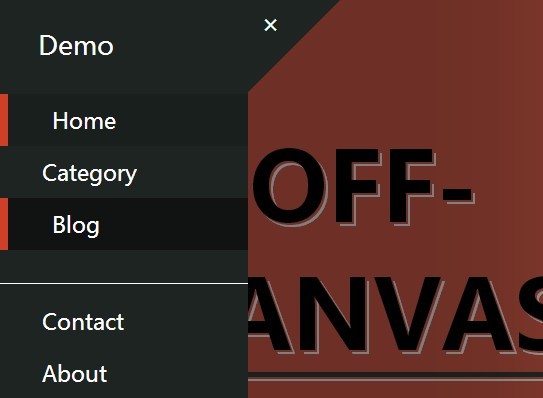
A jQuery/CSS3 based off-canvas sidebar navigation that slides in from the left when toggled and covers the main content with a gradient overlay.
How to use it:
1. The Html structure for the off-canvas sidebar navigation with a toggle button.
<div class="navigation" id="navigation">
<a class="nav-toggler" href="#" id="navToggler">
<span class="show-nav">☰</span>
<span class="hide-nav">×</span>
</a>
<div class="navigation__inner">
<ul>
<li>
<h2>Nav</h2>
</li>
<li><a class="current" href="#">Home</a></li>
<li><a href="#">Category</a></li>
<li><a href="#">Blog</a></li>
<li class="separator"></li>
<li><a href="#">Contact</a></li>
<li><a href="#">About</a></li>
</ul>
</div>
</div>
2. The core CSS/CSS3 to style the off-canvas navigation.
.navigation {
background: #35403c;
height: 100%;
position: absolute;
transition: all .3s ease-in-out;
z-index: 5;
}
.navigation,
.navigation a { color: white; }
.navigation.expanded {
background: #1e2422;
box-shadow: 100px 0 300px 300px rgba(0, 0, 0, 0.5);
}
.navigation.expanded + .content {
transform: translate3d(50px, 0, 0) rotateY(-10deg);
transform-origin: 90% 50%;
transform-style: preserve-3d;
}
.nav-toggler {
display: inline-block;
font-size: 26px;
left: 100%;
padding: .5em;
position: absolute;
text-decoration: none;
}
.nav-toggler span {
position: relative;
z-index: 5;
}
.nav-toggler .hide-nav { display: none; }
.expanded .nav-toggler .show-nav { display: none; }
.expanded .nav-toggler .hide-nav { display: inline-block; }
.expanded .nav-toggler:after { border-color: #1e2422 transparent transparent transparent; }
.nav-toggler:after {
border-style: solid;
border-width: 100px 100px 0 0;
border-color: #35403c transparent transparent transparent;
content: "";
height: 0;
left: 0px;
position: absolute;
top: 0px;
transition: border-color .3s ease-in-out;
width: 0;
}
.navigation__inner {
font-size: 22px;
overflow: hidden;
transition: all .3s ease-in-out;
width: 0;
}
.expanded .navigation__inner {
display: block;
width: 250px;
}
.navigation__inner h2 {
font-size: 1.2em;
font-weight: 400;
margin: 0.5em 1.5em 1.2em;
}
.navigation__inner ul {
list-style: none;
margin: 0;
padding: 1em 0;
}
.navigation__inner li.separator {
border-bottom: 1px solid white;
margin: 1.5em 0 .5em;
}
.navigation__inner a {
border-left: 0 solid #cf3e27;
display: block;
padding: .5em 2em;
text-decoration: none;
transition: all .2s ease-in-out;
}
.navigation__inner a.current {
background: #191f1d;
border-left-width: 10px;
}
.navigation__inner a:hover {
background: #101312;
border-left-width: 10px;
}
3. Wrap the main content into a container with position: relative;.
<style>
.content {
position: relative;
transition: all .3s ease-in-out;
}
</style>
<div class="content">
...
</div>
4. The Javascript to enable the off-canvas navigation. Include the following JavaScript snippets after the jQuery JavaScript library.
<script src="http://code.jquery.com/jquery-2.1.1.min.js"></script>
<script>
(function ($, window, document, undefined) {
$(function () {
var $navigation = $('#navigation'), $navToggler = $('#navToggler');
$('#navToggler').on('click', function (e) {
e.preventDefault();
$navigation.toggleClass('expanded');
});
});
}(jQuery, this, this.document));
</script>
This awesome jQuery plugin is developed by hampusn. For more Advanced Usages, please check the demo page or visit the official website.











