Side Overlay Navigation With jQuery And CSS3
| File Size: | 2.11 KB |
|---|---|
| Views Total: | 4126 |
| Last Update: | |
| Publish Date: | |
| Official Website: | Go to website |
| License: | MIT |
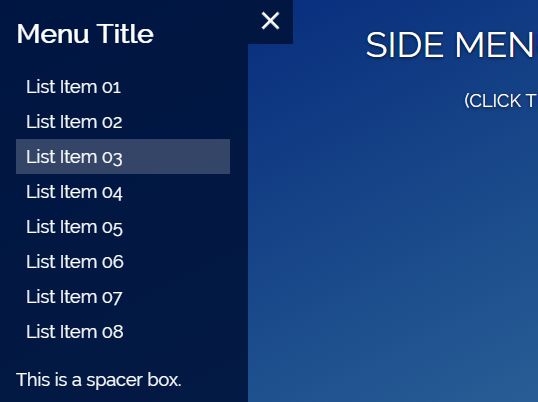
A mobile-friendly off-canvas hamburger navigation that slides from the left of the webpage and covers a specific part of the main content. Build with HTML, CSS3 and a little bit of JavaScript (jQuery).
How to use it:
1. The primary HTML for the side overlay menu.
<div class="side_menu">
<div class="burger_box">
<div class="menu-icon-container">
<a href="#" class="menu-icon js-menu_toggle closed">
<span class="menu-icon_box">
<span class="menu-icon_line menu-icon_line--1"></span>
<span class="menu-icon_line menu-icon_line--2"></span>
<span class="menu-icon_line menu-icon_line--3"></span>
</span>
</a>
</div>
</div>
<div class="container">
<h2 class="menu_title">Menu Title</h2>
<ul class="list_load">
<li class="list_item"><a href="#">Menu Item 1</a></li>
<li class="list_item"><a href="#">Menu Item 2</a></li>
<li class="list_item"><a href="#">Menu Item 3</a></li>
<li class="list_item"><a href="#">Menu Item 4</a></li>
<li class="list_item"><a href="#">Menu Item 5</a></li>
...
</ul>
</div>
</div>
2. The CSS styles for the menu container.
.side_menu {
background: rgba(0,20,60,.9);
height: 100vh;
left: -250px;
position: fixed;
top: 0;
width: 250px;
}
.side_menu .container { padding: 0 1em; }
3. The required styles for the hamburger toggle button.
.burger_box {
display: block;
float: right;
margin-right: -45px;
}
.burger_box a.menu-icon {
display: inline-block;
float: none;
height: 25px;
padding: 10px;
opacity: .5;
width: 25px;
z-index: 100;
}
.burger_box a.menu-icon:hover, .burger_box a.menu-icon.opened { opacity: 1; }
.burger_box a.menu-icon.opened { background: rgba(0,20,60,.9); }
.burger_box .menu-icon_box {
display: inline-block;
height: 25px;
position: relative;
text-align: left;
width: 25px;
}
.burger_box .menu-icon_line {
background: #fff;
border-radius: 2px;
display: inline-block;
height: 3px;
position: absolute;
width: 100%;
}
.burger_box .menu-icon_line--1 { top: 2px; }
.burger_box .menu-icon_line--2 { top: 10px; }
.burger_box .menu-icon_line--3 { top: 18px; }
.burger_box .menu-icon_line--1 {
transition: top 200ms 250ms, transform 200ms;
-webkit-transition: top 200ms 250ms, -webkit-transform 200ms;
}
.burger_box .menu-icon_line--2 {
transition: opacity 0ms 300ms;
-webkit-transition: opacity 0ms 300ms;
}
.burger_box .menu-icon_line--3 {
transition: top 100ms 300ms, transform 200ms;
-webkit-transition: top 100ms 300ms, -webkit-transform 200ms;
}
.burger_box .menu-icon.opened .menu-icon_box {
transform: scale3d(0.9, 0.9, 0.9);
-webkit-transform: scale3d(0.9, 0.9, 0.9);
}
.burger_box .menu-icon.opened .menu-icon_line { top: 10px; }
.burger_box .menu-icon.opened .menu-icon_line--1 {
transform: rotate3d(0, 0, 1, 45deg);
-webkit-transform: rotate3d(0, 0, 1, 45deg);
transition: top 100ms, transform 200ms 250ms;
-webkit-transition: top 100ms, -webkit-transform 200ms 250ms;
}
.burger_box .menu-icon.opened .menu-icon_line--2 {
opacity: 0;
transition: opacity 200ms;
-webkit-transition: opacity 200ms;
}
.burger_box .menu-icon.opened .menu-icon_line--3 {
transform: rotate3d(0, 0, 1, -45deg);
-webkit-transform: rotate3d(0, 0, 1, -45deg);
transition: top 200ms, transform 200ms 250ms;
-webkit-transition: top 200ms, -webkit-transform 200ms 250ms;
}
4. Style & animate the menu items.
.list_load {
display: none;
list-style: none;
padding: 0;
}
.list_item {
margin-left: -20px;
opacity: 0;
-webkit-transition: all 200ms ease-in-out;
transition: all 200ms ease-in-out;
}
.list_item a {
color: #fff;
display: block;
padding: 5px 10px;
text-decoration: none;
}
.list_item a:hover { background: rgba(255,255,255,.2); }
5. The core JavaScript to activate the side overlay menu. Copy the following JavaScript snippets and put them after the latest version of jQuery JavaScript library.
<script src="https://code.jquery.com/jquery-3.3.1.min.js"
integrity="sha384-tsQFqpEReu7ZLhBV2VZlAu7zcOV+rXbYlF2cqB8txI/8aZajjp4Bqd+V6D5IgvKT"
crossorigin="anonymous">
</script>
$(document).on('click','.js-menu_toggle.closed',function(e){
e.preventDefault(); $('.list_load, .list_item').stop();
$(this).removeClass('closed').addClass('opened');
$('.side_menu').css({ 'left':'0px' });
var count = $('.list_item').length;
$('.list_load').slideDown( (count*.6)*100 );
$('.list_item').each(function(i){
var thisLI = $(this);
timeOut = 100*i;
setTimeout(function(){
thisLI.css({
'opacity':'1',
'margin-left':'0'
});
},100*i);
});
});
$(document).on('click','.js-menu_toggle.opened',function(e){
e.preventDefault(); $('.list_load, .list_item').stop();
$(this).removeClass('opened').addClass('closed');
$('.side_menu').css({ 'left':'-250px' });
var count = $('.list_item').length;
$('.list_item').css({
'opacity':'0',
'margin-left':'-20px'
});
$('.list_load').slideUp(300);
});
This awesome jQuery plugin is developed by Jordan. For more Advanced Usages, please check the demo page or visit the official website.











