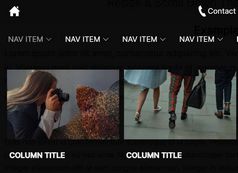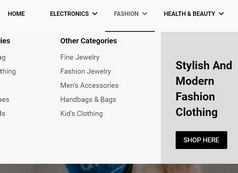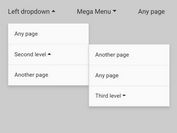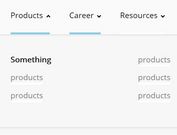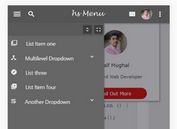Simple Flat jQuery Mega Menu Plugin - Digimeg
| File Size: | 36.8 KB |
|---|---|
| Views Total: | 5961 |
| Last Update: | |
| Publish Date: | |
| Official Website: | Go to website |
| License: | MIT |

Just another jQuery plugin for creating a multi-column mega menu with simple flat style and smooth drop down sliding effects.
How to use it:
1. Load the latest jQuery javascript library anywhere in the page.
<script src="http://ajax.googleapis.com/ajax/libs/jquery/1.11.0/jquery.min.js"></script>
2. Load the jQuery Digimeg Plugin's javascript and CSS in the page but after jQuery library.
<link rel="stylesheet" href="css/digimeg.css"> <script src="js/digimeg.js"></script>
3. Create a mage menu using nested unordered lists.
<div class="digimeg-nav-wrap"> <ul class="digimeg-group digimeg-main-nav"> <li> <a href="#" data-subnav="define-subnav" class="digimeg-nav-item"> Main Menu 1 <!-- Active mark for this menu item --> <span class="digimeg-active-mark"></span> </a> </li> <li> <a href="#" data-subnav="voucher-subnav" class="digimeg-nav-item"> Menu 1.1 <span class="digimeg-active-mark"></span> </a> </li> <li> <a href="#" data-subnav="final-subnav" class="digimeg-nav-item"> Menu 1.2 <span class="digimeg-active-mark"></span> </a> </li> <li> <a href="#" data-subnav="reports-subnav" class="digimeg-nav-item"> Menu 1.3 <span class="digimeg-active-mark"></span> </a> </li> </ul> </div>
4. For the details about modifying this mega menu or adapting to your theme, look for the comments in the digimeg.js.
This awesome jQuery plugin is developed by kamranahmedse. For more Advanced Usages, please check the demo page or visit the official website.