Smooth and Smart One Page Navigation Plugin
| File Size: | 41.5 KB |
|---|---|
| Views Total: | 3678 |
| Last Update: | |
| Publish Date: | |
| Official Website: | Go to website |
| License: | MIT |
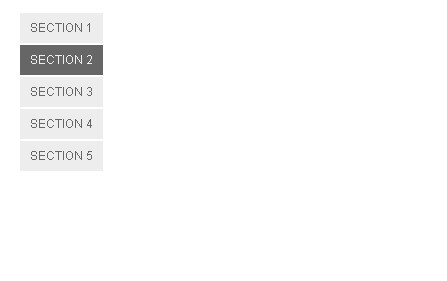
A jQuery One Page Navigation Plugin that adds smooth scrolling and smart navigation when user scrolls on one-page sites.
How to use it:
1. Inlucde jquery, scroll to and jquery.nav.js
<script src="jquery.js"></script> <script src="jquery.scrollTo.js"></script> <script src="jquery.nav.min.js"></script>
2. Markup
<ul id="nav"> <li class="current"><a href="#section-1">Section 1</a></li> <li><a href="#section-2">Section 2</a></li> <li"><a href="#section-3">Section 3</a></li> </ul> <div id="section-1"> <strong>Section 1</strong> <p>Lorem ipsum dolor sit amet, consectetur adipisicing elit, sed do eiusmod tempor incididunt ut labore et dolore magna aliqua.</p> </div> <div id="section-2"> <strong>Section 2</strong> <p>Lorem ipsum dolor sit amet, consectetur adipisicing elit, sed do eiusmod tempor incididunt ut labore et dolore magna aliqua.</p> </div> <div id="section-3"> <strong>Section 3</strong> <p>Lorem ipsum dolor sit amet, consectetur adipisicing elit, sed do eiusmod tempor incididunt ut labore et dolore magna aliqua.</p> </div>
3. Call the plugin
$('#nav').onePageNav({
currentClass: 'current', // Class to add to the list item when the navigation item is selected
changeHash: false, // If you want the hash to change when the user clicks on the navigation, change this to true
scrollSpeed: 750, // Speed to scroll the page when the navigation is clicked
scrollOffset: 30,
scrollThreshold: 0.5,
filter: '',
easing: 'swing',
begin: function() {
//I get fired when the animation is starting
},
end: function() {
//I get fired when the animation is ending
},
scrollChange: function($currentListItem) {
//I get fired when you enter a section and I pass the list item of the section
}
});
This awesome jQuery plugin is developed by unknown. For more Advanced Usages, please check the demo page or visit the official website.











