Stripped Back Responsive Off-Canvas Navigation Plugin For jQuery
| File Size: | 39.5 KB |
|---|---|
| Views Total: | 2611 |
| Last Update: | |
| Publish Date: | |
| Official Website: | Go to website |
| License: | MIT |
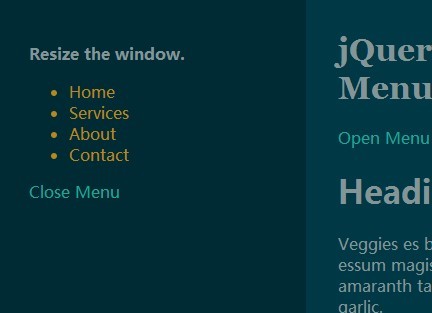
Off Canvas Menu is a lightweight jQuery plugin that converts a standard ul li based menu to a responsive off canvas sidebar navigation for small screen devices.
See also:
- jQuery Off-Canvas Sidebar Navigation Plugin - Form5 Offcanvas
- Creating A Simple Off-canvas Slide Panel Navigation with jQuery Pushy
- Creating An Off-canvas Navigation Menu With jQuery and CSS3
How to use it:
1. Load the necessary javascript files at the bottom of the document.
<script src="http://ajax.googleapis.com/ajax/libs/jquery/1.11.0/jquery.min.js"></script> <script type="text/javascript" src="jquery.offCanvasMenu-0.1.js"></script>
2. Load the required jQuery Off Canvas Menu's CSS file in the head section of the page.
<link type="text/css" rel="stylesheet" href="offCanvasMenu.css">
3. Create the html for the off canvas navigation. The markup structure should be like this.
<div id="ocm-outer-page-wrapper"> <div id="ocm-page-wrapper"> <a href="#" id="ocm-open-btn" class="ocm-open-btn">Open Menu</a> <nav class="ocm-main-menu"> <ul> <li><a href="#">Home</a></li> <li><a href="#">Services</a></li> <li><a href="#">About</a></li> <li><a href="#">Contact</a></li> </ul> <a href="#" id="ocm-close-btn" class="ocm-close-btn">Close Menu</a> </nav> <main> Main content goese here. </main>
4. Initialize the plugin and done.
<script>
$(document).ready(function() {
OffCanvasMenu.init();
});
</script>
Change log:
2014-03-28
- small code fix in demo file
This awesome jQuery plugin is developed by wesleyburden. For more Advanced Usages, please check the demo page or visit the official website.











