Touch Swipeable Sidebar Menu with jQuery and CSS3
| File Size: | 2.27 KB |
|---|---|
| Views Total: | 37964 |
| Last Update: | |
| Publish Date: | |
| Official Website: | Go to website |
| License: | MIT |
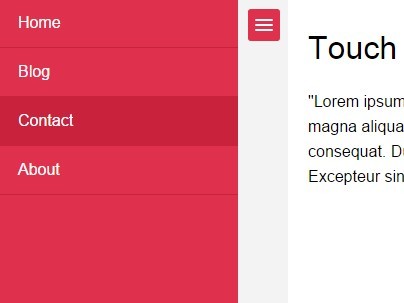
A mobile friendly off-canvas side navigation built with jQuery and CSS that allows you to reveal and hide the side menu with touch swipe events using jQuery touchSwipe plugin.
How to use it:
1. Create a side menu for your web page.
<div id="sidebar">
<ul>
<li><a href="#">Home</a></li>
<li><a href="#">Blog</a></li>
<li><a href="#">Contact</a></li>
<li><a href="#">About</a></li>
</ul>
</div>
2. Create a hamburger toggle which allows the visitor to open / close the side menu by clicking.
<a href="#" data-toggle=".container" id="sidebar-toggle"> <span class="bar"></span> <span class="bar"></span> <span class="bar"></span> </a>
3. Create an empty element for the swipe area.
<div class="swipe-area"></div>
4. Then wrap them with your main site content into a container. The full markup structure should be like this:
<div class="container">
<div id="sidebar">
<ul>
<li><a href="#">Home</a></li>
<li><a href="#">Blog</a></li>
<li><a href="#">Contact</a></li>
<li><a href="#">About</a></li>
</ul>
</div>
<div class="main-content">
<div class="swipe-area"></div>
<a href="#" data-toggle=".container" id="sidebar-toggle">
<span class="bar"></span>
<span class="bar"></span>
<span class="bar"></span>
</a>
<div class="content">
... Main Content ...
</div>
</div>
5. The core CSS / CSS3 styles.
body,
html {
height: 100%;
margin: 0;
overflow: hidden;
font-family: helvetica;
font-weight: 100;
}
.container {
position: relative;
height: 100%;
width: 100%;
left: 0;
-webkit-transition: left 0.4s ease-in-out;
-moz-transition: left 0.4s ease-in-out;
-ms-transition: left 0.4s ease-in-out;
-o-transition: left 0.4s ease-in-out;
transition: left 0.4s ease-in-out;
}
.container.open-sidebar { left: 240px; }
.swipe-area {
position: absolute;
width: 50px;
left: 0;
top: 0;
height: 100%;
background: #f3f3f3;
z-index: 0;
}
#sidebar {
background: #DF314D;
position: absolute;
width: 240px;
height: 100%;
left: -240px;
box-sizing: border-box;
-moz-box-sizing: border-box;
}
#sidebar ul {
margin: 0;
padding: 0;
list-style: none;
}
#sidebar ul li { margin: 0; }
#sidebar ul li a {
padding: 15px 20px;
font-size: 16px;
font-weight: 100;
color: white;
text-decoration: none;
display: block;
border-bottom: 1px solid #C9223D;
-webkit-transition: background 0.3s ease-in-out;
-moz-transition: background 0.3s ease-in-out;
-ms-transition: background 0.3s ease-in-out;
-o-transition: background 0.3s ease-in-out;
transition: background 0.3s ease-in-out;
}
#sidebar ul li:hover a { background: #C9223D; }
.main-content {
width: 100%;
height: 100%;
padding: 10px;
box-sizing: border-box;
-moz-box-sizing: border-box;
position: relative;
}
.main-content .content {
box-sizing: border-box;
-moz-box-sizing: border-box;
padding-left: 60px;
width: 100%;
}
.main-content .content h1 { font-weight: 100; }
.main-content .content p {
width: 100%;
line-height: 160%;
}
.main-content #sidebar-toggle {
background: #DF314D;
border-radius: 3px;
display: block;
position: relative;
padding: 10px 7px;
float: left;
}
.main-content #sidebar-toggle .bar {
display: block;
width: 18px;
margin-bottom: 3px;
height: 2px;
background-color: #fff;
border-radius: 1px;
}
.main-content #sidebar-toggle .bar:last-child { margin-bottom: 0; }
6. Load the necessary jQuery library and jQuery touchSwipe plugin in the web page.
<script src="jquery-2.1.4.min.js"></script> <script src="jquery.touchSwipe.min.js"></script>
7. Enable the swipeable side menu.
$(window).load(function(){
$("[data-toggle]").click(function() {
var toggle_el = $(this).data("toggle");
$(toggle_el).toggleClass("open-sidebar");
});
$(".swipe-area").swipe({
swipeStatus:function(event, phase, direction, distance, duration, fingers)
{
if (phase=="move" && direction =="right") {
$(".container").addClass("open-sidebar");
return false;
}
if (phase=="move" && direction =="left") {
$(".container").removeClass("open-sidebar");
return false;
}
}
});
});
This awesome jQuery plugin is developed by ElenaDroueva. For more Advanced Usages, please check the demo page or visit the official website.











