jQuery & CSS3 Off-canvas Push Menu For Bootstrap 3
| File Size: | 4.33 KB |
|---|---|
| Views Total: | 38749 |
| Last Update: | |
| Publish Date: | |
| Official Website: | Go to website |
| License: | MIT |
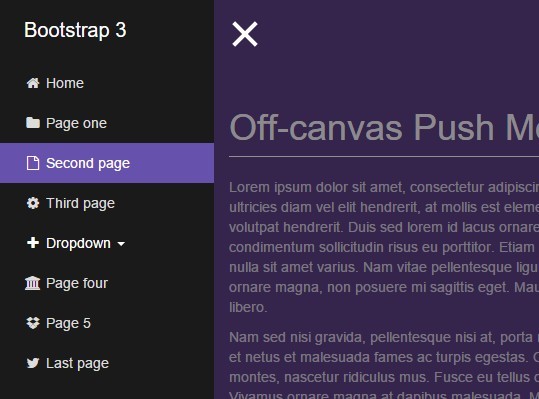
A jQuery & CSS3 based sidebar navigation for Bootstrap 3 that slides out an off-canvas push menu from the edge of the browser window.
How to use it:
1. Create an overlay element for the sidebar navigation.
<div class="overlay"></div>
2. Create a sidebar navigation for your Bootstrap project as follow.
<nav class="navbar navbar-inverse navbar-fixed-top" id="sidebar-wrapper" role="navigation">
<ul class="nav sidebar-nav">
<li>
<a href="#">Home</a>
</li>
<li>
<a href="#">Contact</a>
</li>
<li>
<a href="#">Blog</a>
</li>
</ul>
</nav>
3. Create a hamburger button inside the main content to toggle the sidebar navigation.
<div id="page-content-wrapper">
<button type="button" class="hamburger is-closed animated fadeInLeft" data-toggle="offcanvas">
<span class="hamb-top"></span>
<span class="hamb-middle"></span>
<span class="hamb-bottom"></span>
</button>
<div class="container">
Main content goes here
</div>
</div>
4. Wrap them into a container. The entire markup structure should be like this:
<div id="wrapper">
<div class="overlay"></div>
<nav class="navbar navbar-inverse navbar-fixed-top" id="sidebar-wrapper" role="navigation">
...
</nav>
<div id="page-content-wrapper">
...
</div>
</div>
5. The CSS styles for the main wrapper.
#wrapper {
-moz-transition: all 0.5s ease;
-o-transition: all 0.5s ease;
-webkit-transition: all 0.5s ease;
padding-left: 0;
-webkit-transition: all 0.5s ease;
transition: all 0.5s ease;
}
#wrapper.toggled { padding-left: 220px; }
#wrapper.toggled #sidebar-wrapper { width: 220px; }
#wrapper.toggled #page-content-wrapper {
margin-right: -220px;
position: absolute;
}
#sidebar-wrapper {
-moz-transition: all 0.5s ease;
-o-transition: all 0.5s ease;
-webkit-transition: all 0.5s ease;
background: #1a1a1a;
height: 100%;
left: 220px;
margin-left: -220px;
overflow-x: hidden;
overflow-y: auto;
-webkit-transition: all 0.5s ease;
transition: all 0.5s ease;
width: 0;
z-index: 1000;
}
#sidebar-wrapper::-webkit-scrollbar {
display: none;
}
#page-content-wrapper {
padding-top: 70px;
width: 100%;
}
6. The primary CSS styles for the sidebar navigation.
.sidebar-nav {
list-style: none;
margin: 0;
padding: 0;
position: absolute;
top: 0;
width: 220px;
}
.sidebar-nav li {
display: inline-block;
line-height: 20px;
position: relative;
width: 100%;
}
.sidebar-nav li:before {
-moz-transition: width 0.2s ease-in;
-ms-transition: width 0.2s ease-in;
-webkit-transition: width 0.2s ease-in;
background-color: #1c1c1c;
content: '';
height: 100%;
left: 0;
position: absolute;
top: 0;
-webkit-transition: width 0.2s ease-in;
transition: width 0.2s ease-in;
width: 3px;
z-index: -1;
}
.sidebar-nav li:first-child a {
background-color: #1a1a1a;
color: #ffffff;
}
.sidebar-nav li:nth-child(2):before { background-color: #52418a; }
.sidebar-nav li:nth-child(3):before { background-color: #5c499c; }
.sidebar-nav li:nth-child(4):before { background-color: #6651ad; }
.sidebar-nav li:nth-child(5):before { background-color: #7562b5; }
.sidebar-nav li:nth-child(6):before { background-color: #8473be; }
.sidebar-nav li:nth-child(7):before { background-color: #9485c6; }
.sidebar-nav li:nth-child(8):before { background-color: #a396ce; }
.sidebar-nav li:nth-child(9):before { background-color: #b2a7d6; }
.sidebar-nav li:hover:before {
-webkit-transition: width 0.2s ease-in;
transition: width 0.2s ease-in;
width: 100%;
}
.sidebar-nav li a {
color: #dddddd;
display: block;
padding: 10px 15px 10px 30px;
text-decoration: none;
}
.sidebar-nav li.open:hover before {
-webkit-transition: width 0.2s ease-in;
transition: width 0.2s ease-in;
width: 100%;
}
.sidebar-nav .dropdown-menu {
background-color: #222222;
border-radius: 0;
border: none;
box-shadow: none;
margin: 0;
padding: 0;
position: relative;
width: 100%;
}
.sidebar-nav li a:hover, .sidebar-nav li a:active, .sidebar-nav li a:focus, .sidebar-nav li.open a:hover, .sidebar-nav li.open a:active, .sidebar-nav li.open a:focus {
background-color: transparent;
color: #ffffff;
text-decoration: none;
}
.sidebar-nav > .sidebar-brand {
font-size: 20px;
height: 65px;
line-height: 44px;
}
7. Style & animate the hamburger toggle button.
.hamburger {
background: transparent;
border: none;
display: block;
height: 32px;
margin-left: 15px;
position: fixed;
top: 20px;
width: 32px;
z-index: 999;
}
.hamburger:hover { outline: none; }
.hamburger:focus { outline: none; }
.hamburger:active { outline: none; }
.hamburger.is-closed:before {
-webkit-transform: translate3d(0, 0, 0);
-webkit-transition: all 0.35s ease-in-out;
color: #ffffff;
content: '';
display: block;
font-size: 14px;
line-height: 32px;
opacity: 0;
text-align: center;
width: 100px;
}
.hamburger.is-closed:hover before {
-webkit-transform: translate3d(-100px, 0, 0);
-webkit-transition: all 0.35s ease-in-out;
display: block;
opacity: 1;
}
.hamburger.is-closed:hover .hamb-top {
-webkit-transition: all 0.35s ease-in-out;
top: 0;
}
.hamburger.is-closed:hover .hamb-bottom {
-webkit-transition: all 0.35s ease-in-out;
bottom: 0;
}
.hamburger.is-closed .hamb-top {
-webkit-transition: all 0.35s ease-in-out;
background-color: rgba(255, 255, 255, 0.7);
top: 5px;
}
.hamburger.is-closed .hamb-middle {
background-color: rgba(255, 255, 255, 0.7);
margin-top: -2px;
top: 50%;
}
.hamburger.is-closed .hamb-bottom {
-webkit-transition: all 0.35s ease-in-out;
background-color: rgba(255, 255, 255, 0.7);
bottom: 5px;
}
.hamburger.is-closed .hamb-top, .hamburger.is-closed .hamb-middle, .hamburger.is-closed .hamb-bottom, .hamburger.is-open .hamb-top, .hamburger.is-open .hamb-middle, .hamburger.is-open .hamb-bottom {
height: 4px;
left: 0;
position: absolute;
width: 100%;
}
.hamburger.is-open .hamb-top {
-webkit-transform: rotate(45deg);
-webkit-transition: -webkit-transform 0.2s cubic-bezier(0.73, 1, 0.28, 0.08);
background-color: #ffffff;
margin-top: -2px;
top: 50%;
}
.hamburger.is-open .hamb-middle {
background-color: #ffffff;
display: none;
}
.hamburger.is-open .hamb-bottom {
-webkit-transform: rotate(-45deg);
-webkit-transition: -webkit-transform 0.2s cubic-bezier(0.73, 1, 0.28, 0.08);
background-color: #ffffff;
margin-top: -2px;
top: 50%;
}
.hamburger.is-open:before {
-webkit-transform: translate3d(0, 0, 0);
-webkit-transition: all 0.35s ease-in-out;
color: #ffffff;
content: '';
display: block;
font-size: 14px;
line-height: 32px;
opacity: 0;
text-align: center;
width: 100px;
}
.hamburger.is-open:hover before {
-webkit-transform: translate3d(-100px, 0, 0);
-webkit-transition: all 0.35s ease-in-out;
display: block;
opacity: 1;
}
8. Customize the styles of the overlay.
.overlay {
position: fixed;
display: none;
width: 100%;
height: 100%;
top: 0;
left: 0;
right: 0;
bottom: 0;
background-color: rgba(0, 0, 0, 0.4);
z-index: 1;
}
9. The jQuery script to enable the sidebar navigation for your Bootstrap project.
$(document).ready(function () {
var trigger = $('.hamburger'),
overlay = $('.overlay'),
isClosed = false;
trigger.click(function () {
hamburger_cross();
});
function hamburger_cross() {
if (isClosed == true) {
overlay.hide();
trigger.removeClass('is-open');
trigger.addClass('is-closed');
isClosed = false;
} else {
overlay.show();
trigger.removeClass('is-closed');
trigger.addClass('is-open');
isClosed = true;
}
}
$('[data-toggle="offcanvas"]').click(function () {
$('#wrapper').toggleClass('toggled');
});
});
This awesome jQuery plugin is developed by j_holtslander. For more Advanced Usages, please check the demo page or visit the official website.











