Flexible Off-canvas Side Panel Plugin - Simpler Sidebar
| File Size: | 34.4 KB |
|---|---|
| Views Total: | 2089 |
| Last Update: | |
| Publish Date: | |
| Official Website: | Go to website |
| License: | MIT |
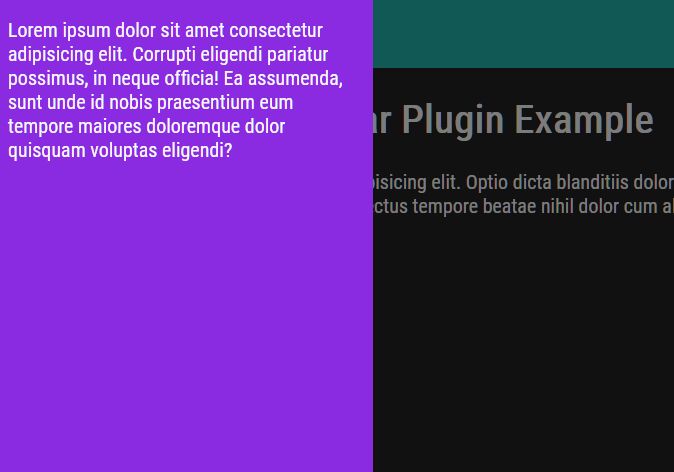
A simple, flexible sidebar jQuery/JavaScript plugin to create mobile app-style off-canvas panels for side menus, drawer navigation, and any other panel types such as notifications, settings, social sharing widgets, and more.
More Demos:
How to use it:
1. Insert your content (like menu items, social icons, etc.) into the sidebar panel.
<div id="sidebar">
<div class="sidebar-wrapper">
<a href="#" class="quit-sidebar">Menu Link 1</a>
<a href="#" class="quit-sidebar">Menu Link 2</a>
<a href="#" class="quit-sidebar">Menu Link 3</a>
...
</div>
</div>
2. Add a sidebar panel toggle button to your navbar.
<nav>
<span id="menu" class="icon">
<!-- Toggle Button Icon Here -->
</span>
<span class="expand"></span>
</nav>
3. The example CSS for the sidebar panel.
nav {
position: sticky;
top: 0;
display:flex;
align-items: center;
height: 56px;
background-color: #9a031e;
color: white;
}
.icon {
padding: 12px;
font-size: 24px;
cursor: pointer;
}
nav .expand {
flex: 1;
}
nav a {
color: inherit;
text-decoration: none;
}
#sidebar {
background-color: #5F0F40;
color: white;
}
.sidebar-wrapper {
padding: 12px;
overflow-y: auto;
height: 100%;
}
4. Load the Simpler Sidebar plugin's files in the document.
<!-- jQuery Version --> <script src="/path/to/cdn/jquery.min.js"></script> <!-- For additional easing functions. OPTIONAL --> <script src="/path/to/cdn/jquery-ui.min.js"></script> <!-- No CSS3 Transitions --> <script src="/path/to/lib/jquery.simpler-sidebar.min.js"></script> <!-- With CSS3 Transitions --> <script src="/path/to/lib/jquery.simpler-sidebar-css3.min.js"></script> <!-- Vanilla JavaScript Version --> <script src="/path/to/lib/vanilla-sidebar.min.js"></script>
5. Initialize the sidebar panel and done.
// jQuery Version
$("#sidebar").simplerSidebar({
toggler: "#menu",
quitter: ".quit-sidebar",
});
// Vanilla JS Version
var sidebar = new VanillaSidebar({
selector: "#sidebar",
triggerer: "#menu",
quitter: ".quit-sidebar"
});
6. Customize the background overlay.
$("#sidebar").simplerSidebar({
mask: {
display: true,
css: {
backgroundColor: "black",
opacity: 0.5,
filter: "Alpha(opacity=50)",
},
},
});
7. Customize the open/close animations.
$("#sidebar").simplerSidebar({
animation: {
duration: 500,
easing: "swing",
},
});
8. Full plugin options.
// jQuery Version
$("#sidebar").simplerSidebar({
// element that triggers the close action
quitter: "a",
// data attribute assigned to the elements
attr: "sidebar-main",
// open the sidebar on init
open: false,
// right, left
align: "left",
// top position
top: 0,
// width
width: 300,
// gap
gap: 64,
// z-index property
zIndex: 3000,
// disable page scrolling when the sidebar is opened
freezePage: true,
animation: {
duration: 500,
easing: "swing",
},
mask: {
display: true,
css: {
backgroundColor: "black",
opacity: 0.5,
filter: "Alpha(opacity=50)",
},
},
});
// Vanilla JS Version
var sidebar = new VanillaSidebar({
selector: "#sidebar",
triggerer: "#menu",
quitter: ".quit-sidebar",
mask: true,
align: "left", // or 'right'
top: "56px",
width: "300px",
gap: 56,
opened: false,
easing: "ease-in-out",
zIndex: 3000,
});
9. Event handlers.
$("#sidebar").simplerSidebar({
events: {
onOpen: function () {},
afterOpen: function () {},
onClose: function () {},
afterClose: function () {},
always: function () {},
},
});
10. API methods.
var sidebar = new VanillaSidebar({
// ...
});
sidebar.open();
sidebar.close();
Changelog:
2022-09-14
- Vanilla JS version: fix: sidebar popups when screen is resized
2022-09-12
- Updated vanilla JS version
- Added more demos
- Updated doc
This awesome jQuery plugin is developed by ctrlmaniac. For more Advanced Usages, please check the demo page or visit the official website.











