Smooth Page Scroller With Hamburger Navigation
| File Size: | 3.57 KB |
|---|---|
| Views Total: | 2043 |
| Last Update: | |
| Publish Date: | |
| Official Website: | Go to website |
| License: | MIT |
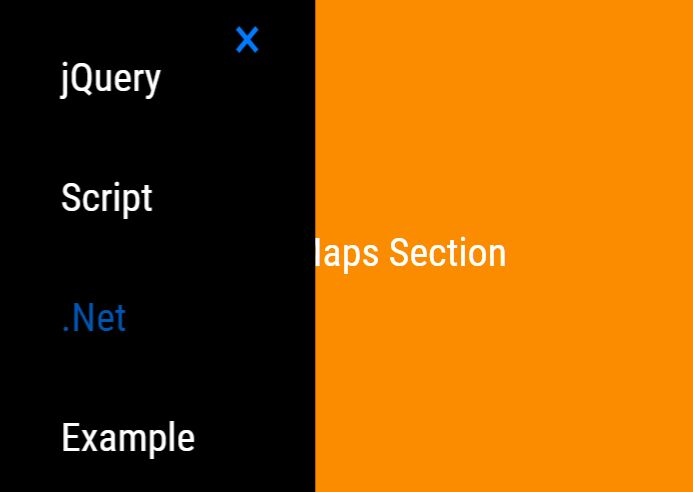
A smooth one page scroll website template with a hamburger side navigation built with HTML, CSS, and a little jQuery.
Click the menu items inside the navigation to smoothly scrolls between page sections within the document.
How to use it:
1. Create page sections in your document.
<section id="main"> <h2 class="text-center">Main Section</h2> </section> <section id="news"> <h2 class="text-center">News Section</h2> </section> <section id="feedback"> <h2 class="text-center">Feedback Section</h2> </section> <section id="maps"> <h2 class="text-center">Maps Section</h2> </section>
2. Make the page sections fullscreen.
section {
height: 100vh;
display: flex;
align-items: center;
justify-content: center;
}
3. Build the HTML for the hamburger navigation.
<!-- Hamburger Toggle Button --> <div class="menu-link"> <span></span> <span></span> <span></span> </div> <!-- Menu List --> <menu> <a class="close-btn" href="#close">×</a> <ul> <li><a href="#main">Main</a></li> <li><a href="#news">News</a></li> <li><a href="#feedback">Feedback</a></li> <li><a href="#maps">Maps</a></li> </ul> </menu>
4. The necessary CSS rules for the hamburger navigation.
.menu-link {
position: fixed;
left: 20px;
top: 20px;
background-color: #fff;
width: 50px;
height: 50px;
border-radius: 50%;
box-shadow: 1px 1px 10px rgba(255, 255, 255, .3);
}
.menu-link span {
position: absolute;
width: 20px;
height: 2px;
background-color: #000;
top: 50%;
left: 50%;
margin-top: -1px;
margin-left: -10px;
}
.menu-link span:nth-child(1) {
transform: translateY(-6px);
}
.menu-link span:nth-child(3) {
transform: translateY(6px);
}
.menu-link:hover {
cursor: pointer;
}
.menu-link:hover span:nth-child(3) {
transform-origin: 0% 0%;
transform: translateY(6px) rotate(-33deg);
width: 10px;
margin-left: 0;
}
.menu-link:hover span:nth-child(1) {
transform-origin: 0% 0%;
transform: translateY(-6px) rotate(31deg);
width: 12px;
margin-left: 0;
}
menu {
position: fixed;
width: 50%;
height: 100vh;
background-color: #000;
left: 0;
margin: 0;
top: 0;
z-index: 99;
display: flex;
align-items: center;
justify-content: center;
transform: translateX(-100%);
}
.active-menu {
transform: translateX(-20%);
}
ul {
list-style: none;
padding: 0;
margin: 0;
line-height: 3;
}
li a {
font-size: 2rem;
color: #fff;
}
a:hover {
text-decoration: none;
}
.close-btn {
position: fixed;
top: 30px;
right: 30px;
font-size: 3rem;
transition: all 0.2s;
transform-origin: 50% 53%;
display: block;
line-height: 3rem;
text-align: center;
width: 3rem;
height: 3rem;
}
.close-btn:hover {
transform: rotate(180deg);
}
5. Load the latest jQuery library at the end of the document.
<script src="/path/to/cdn/jquery.slim.min.js"></script>
6. Enable the hamburger navigation and smooth scrolling effect.
$(function() {
var menuLink = $('.menu-link');
var menu = $('menu');
var close = $('.close-btn');
var navLink = $('li a');
menuLink.click(function() {
menu.toggleClass('active-menu');
});
close.click(function() {
menu.toggleClass('active-menu');
});
navLink.on('click', function(event) {
event.preventDefault();
var target = $(this).attr('href');
var top = $(target).offset().top;
$('html,body').animate({scrollTop: top}, 500)
});
});
This awesome jQuery plugin is developed by Sepol. For more Advanced Usages, please check the demo page or visit the official website.











