Desktop Notification Style Alert & Toast Message Plugin - MK Web Notifications
| File Size: | 126 KB |
|---|---|
| Views Total: | 7613 |
| Last Update: | |
| Publish Date: | |
| Official Website: | Go to website |
| License: | MIT |
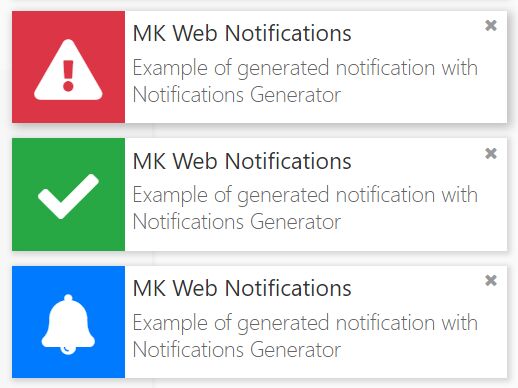
MK Web Notifications is a jQuery JavaScript plugin used for generating Desktop Notification style alert and toast message boxes that slide in from the edge of your screen.
Features:
- Font Awesome based notification icons.
- Custom X and Y positions.
- Allows to specify the max number of notifications to display at a time.
- 9 built-in themes: Default, Primary, Success, Danger, Warning, Info, Light, Dark, Purple.
- RTL and LTR supported.
- Allows to linkify the notifications.
- No jQuery required (since v2.x).
How to use it:
1. Include the necessary Font Awesome Iconic Font on the webpage.
<link rel="stylesheet" href="/path/to/fontawesome.min.css" />
2. Include the MK Web Notifications plugin's JavaScript and CSS files.
<link href="dist/css/mk-notifications.min.css" rel="stylesheet" /> <script src="dist/js/mk-notifications.min.js"></script>
3. Initialize the MK Web Notifications plugin and we're ready to go.
window.addEventListener('load', function() {
mkNotifications();
});
4. Create a new notification box on the webpage.
mkNoti( 'Notification Title', 'Notification Body' );
5. Config the MK Web Notifications plugin.
mkNotifications({
positionY: 'right',
positionX: 'bottom',
scrollable: true,
rtl: false, // true = ltr
max: 5 // number of notifications to display
});
6. Customize the notification box with the following options.
mkNoti(
'Notification Title',
'Notification Body', {
// Default, Primary, Success, Danger, Warning, Info, Light, Dark, Purple
status: 'default',
// Custom icon
icon: {
class: null,
color: null,
background: null
},
// Linkify the notification box
link: {
url: null,
target: '_self',
function: null
},
// Is dismissable?
dismissable: true,
// Auto dismisses after 7 seconds
duration: 7000,
// Callback function
callback: null,
// Enable sounds
sound: false,
// Custom sound files
customSound: null,
}
);
Changelog:
v2 (2021-09-22)
- No JQuery required.
- Fixes and improvments.
v1.5.3 (2018-04-27)
- Added theme as option.
- Improved Notification Generator.
- Fixed errors and bugs in sound.
- Improved RTL compatibility.
This awesome jQuery plugin is developed by mahkassem. For more Advanced Usages, please check the demo page or visit the official website.











