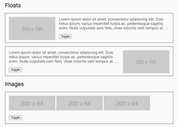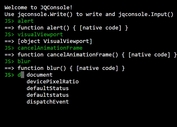Draw Directional Path Between Two Elements - jointerJS
| File Size: | 10.2 KB |
|---|---|
| Views Total: | 3844 |
| Last Update: | |
| Publish Date: | |
| Official Website: | Go to website |
| License: | MIT |
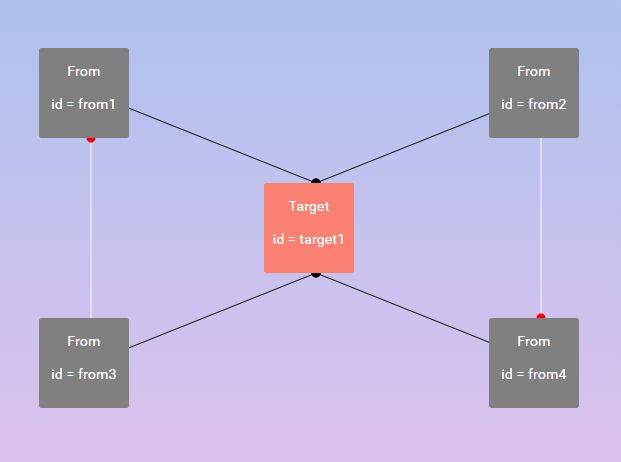
jointerJS is a simple, plain jQuery plugin that draws a directional connecting line between two DOM elements. Ideal for flow chart, decision chart, and much more. Works with modern browsers that support SVG element.
Alternative plugins:
- Connect HTML Elements with Lines - HTML SVG connect
- Visualize connections Between Elements - jqSimpleconnect
- Connect Two Html Elements with A Line
- Add connecting Lines Between Block Elements - connections
Alternative libraries (PURE JS):
How to use it:
1. Include the minified version of the jQuery jointerJS plugin after jQuery library (slim build).
<script src="https://code.jquery.com/jquery-3.3.1.slim.min.js"
integrity="sha384-q8i/X+965DzO0rT7abK41JStQIAqVgRVzpbzo5smXKp4YfRvH+8abtTE1Pi6jizo"
crossorigin="anonymous"></script>
<script src="jointer.min.js"></script>
2. Initialize the jointerJS plugin and we're ready to go.
var jointer = new $().jointer();
3. Connect two elements with a SVG line.
<div id="el1"> Element 1 </div> <div id="el2"> Element 2 </div>
jointer.connectElements('#el1', '#el2');
4. To customize the connecting line, passing the following parameters to the jointer() function.
- connectionColor: line color
- connectionCircleColor: circle color
- useMargin: whether to use margin
// jointer(connectionColor,connectionCircleColor,useMargin);
var jointer = new $().jointer('black','red', true);
5. Remove the connecting line(s).
// remove the line
jointer.clearConnection('#el1');
// remove all
jointer.clearAllConnection();
This awesome jQuery plugin is developed by AICDEV. For more Advanced Usages, please check the demo page or visit the official website.