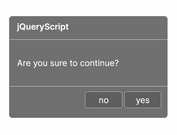Customizable Confirmation Dialog Plugin - jQuery ajsr-confirm
| File Size: | 200 KB |
|---|---|
| Views Total: | 1842 |
| Last Update: | |
| Publish Date: | |
| Official Website: | Go to website |
| License: | MIT |
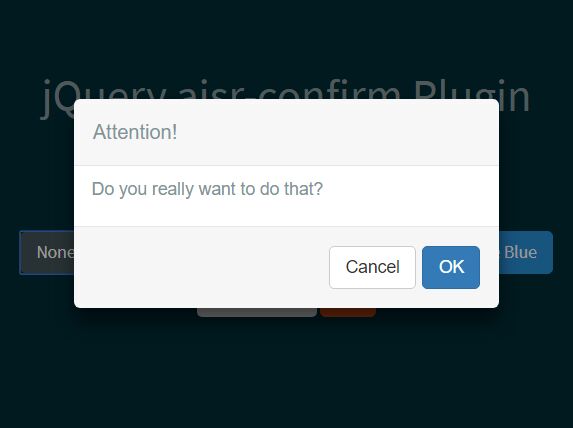
ajsr-confirm is a simple, lightweight jQuery plugin for creating customizable, themeable confirmation popups to re-confirm user intentions on the webpage.
How to use it:
1. Load a theme CSS of your choice in the header of the html document. All available themes:
- Default (Bootstrap style)
- Prince Of Persia
- Synthwave
- Future Blue
- windows 98
- Pill
<link rel="stylesheet" href="/css/tmplt-default.css"> <link rel="stylesheet" href="/css/tmplt-prince-of-persia.css"> <link rel="stylesheet" href="/css/tmplt-synthwave-1.css"> <link rel="stylesheet" href="/css/tmplt-future-blue.css"> <link rel="stylesheet" href="/css/tmplt-windows-98.css"> <link rel="stylesheet" href="/css/tmplt-pill.css">
2. Load jQuery library and the ajsr-confirm plugin's main JavaScript at the end of the document so your webpage loads faster.
<script src="//code.jquery.com/jquery.min.js"></script> <script src="ajsrConfirm.js"></script>
3. The JavaScript to create a basic confirmation dialog with custom confirm/cancel text.
$.ajsrConfirm({
message: "Are You Sure?",
confirmButton: "OK",
cancelButton : "Cancel"
});
4. Execute callback functions as you click on the confirm/cancel buttons.
$.ajsrConfirm({
message: "Are You Sure?",
confirmButton: "OK",
cancelButton : "Cancel",
onConfirm: function() {
console.log("Confirm!");
},
onCancel: function() {
console.log("Cancel!");
}
});
5. More customization options with default values.
$.ajsrConfirm({
title: 'Attention!',
message: 'Do you really want to do that?',
okButton: 'OK',
cancelButton: 'Cancel',
btnFocus: 1, // Default selected button is 1, 'OK'. It can be set to 0, 'Cancel'. or false. Extra styling will be applied to default button.
template: '',
showCancel: true,
css: '', // extra custom class at the end
style: '', // extra custom style at the end
bgStyle: '',
nineCorners: false,
});
6. All possible callback functions.
$.ajsrConfirm({
onConfirm: function(){ console.log("onConfirm(): do nothing by default"); },
onCancel: function(){ console.log("onCancel(): do nothing by default"); },
beforeShow: function(){ console.log("beforeShow(): do nothing by default"); },
afterShow: function(){ console.log("afterShow(): do nothing by default"); },
beforeClose: function(){ console.log("beforeClose(): do nothing by default"); },
whenDestroyed: function(){ console.log("whenDestroyed(): do nothing by default"); }
});
Change log:
2018-05-26
- Allow setting default button
2017-11-01
- v1.2.2
This awesome jQuery plugin is developed by ajsoriar. For more Advanced Usages, please check the demo page or visit the official website.