Feature-rich jQuery Dialog Popup Plugin - addDialog
| File Size: | 30.2 KB |
|---|---|
| Views Total: | 1023 |
| Last Update: | |
| Publish Date: | |
| Official Website: | Go to website |
| License: | MIT |
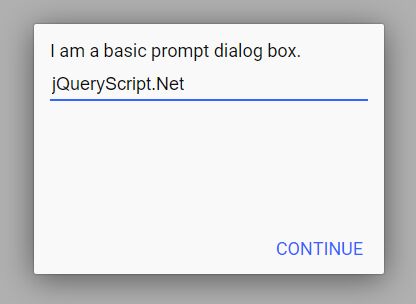
addDialog is a tiny yet highly configurable jQuery plugin for creating beautiful alert / confirm / prompt / error / modal dialog boxes to replace the default JavaScript popup boxes.
Features:
- 4 optional themes.
- Draggable.
- Lots of configuration options.
- Callback functions.
- Easy to use.
How to use it:
1. Load a theme CSS of your choice in the document's head section.
- addDialog.skin-marterial.light-static.css
- addDialog.skin-material.dark-static.css
- addDialog.skin-simple.light-static.css
- addDialog.skin-simple.dark-static.css
<link href="skins/THEME.css" rel="stylesheet">
2. Load jQuery library and the jQuery addDialog plugin at the end of the document.
<script src="//code.jquery.com/jquery-1.11.3.min.js"></script> <script src="addDialog.js"></script>
3. Create a basic dialog box.
$add.Dialog("I am a basic dialog box.");
4. Create an alert dialog box.
$add.AlertDialog("I am a basic alert dialog box.");
5. Create an error dialog box.
$add.Dialog.error("I am a basic error dialog box.");
6. Create a confirmation dialog box.
$add.Dialog.confirm("I am a basic confirm dialog box.");
7. Create a prompt dialog box.
$add.Dialog.prompt("I am a basic prompt dialog box.");
8. Create a custom dialog box with the following options.
$add.Dialog("A Custom Dialog", {
// shows an overlay
overlay: true,
// draggable?
draggable: true,
// When true this dialog opens all other dialogs will be closed and no other dialogs may be opened until this dialog is closed.
exclusive: false,
// width / height
width: 350,
height: 250,
// dialog title
title: " ",
// text for confirm button
truetext: "OK",
// text for cancel button
falsetext: "Cancel",
// shows close button
closebtn: true,
// additional CSS class
class: "",
// should pressing the enter key trigger the true button
enterkey: true,
// should pressing the "ESC" key trigger the false button
esckey: true,
// close the dialog by clicking on the overlay
overlayclose: false,
// callbacks
onopen: function(){},
onclose: function(){},
ontrue: function(){},
onfalse: function(){}
});
Change log:
2016-12-23
- v3.2.1
This awesome jQuery plugin is developed by dustinpoissant. For more Advanced Usages, please check the demo page or visit the official website.











