Flexible Bootstrap Plugin To Create Wizard Style Interface - Smart Wizard
| File Size: | 293 KB |
|---|---|
| Views Total: | 42806 |
| Last Update: | |
| Publish Date: | |
| Official Website: | Go to website |
| License: | MIT |
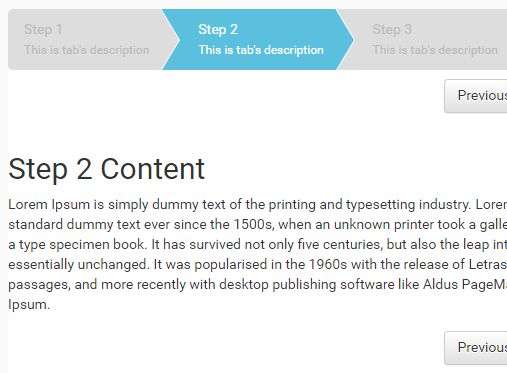
Smart Wizard is a jQuery wizard plugin that lets you split long content into a step-by-step interactive wizard interface. Great for form wizard and step based tour guide.
More features:
- AJAX enabled.
- Accessibility.
- Dark Mode
- Events supported.
- Styled with Bootstrap.
- 5 built-in themes.
- Supports URL hash.
- Creates a step bar that shows the current step.
- Keyboard navigation.
- Compatible with Bootstrap 5, Bootstrap 4 and Bootstrap 3.
See Also:
How To Use It:
1. Load the Bootstrap's stylesheet in the webpage (OPTIONAL Since v5.0.0).
<link rel="stylesheet" href="bootstrap.min.css" />
2. Load the core stylesheet SmartWizard.css and a theme CSS of your choice in the webpage.
<!-- Core Stylesheet --> <link href="./dist/css/smart_wizard.min.css" rel="stylesheet" /> <!-- Optional SmartWizard themes --> <link href="./dist/css/smart_wizard_arrows.min.css" rel="stylesheet"> <link href="./dist/css/smart_wizard_dots.min.css" rel="stylesheet"> <link href="./dist/css/smart_wizard_round.min.css" rel="stylesheet"> <link href="./dist/css/smart_wizard_square.min.css" rel="stylesheet"> <!-- All In One --> <link href="./dist/css/smart_wizard_all.min.css" rel="stylesheet" />
3. The basic HTML structure for the smart wizard.
<div id="smartwizard">
<ul class="nav">
<li>
<a class="nav-link" href="#step-1">
Step 1
</a>
</li>
<li>
<a class="nav-link" href="#step-2">
Step 2
</a>
</li>
<li>
<a class="nav-link" href="#step-3">
Step 3
</a>
</li>
... more nav items here ...
</ul>
<div class="tab-content">
<div id="step-1" class="tab-pane" role="tabpanel">
Step 1
</div>
<div id="step-2" class="tab-pane" role="tabpanel">
Step 2
</div>
<div id="step-3" class="tab-pane" role="tabpanel">
Step 3
</div>
... more steps here ...
</div>
</div>
4. Load jQuery library and the jQuery Smart Wizard plugin's script at the end of the webpage.
<script src="/path/to/cdn/jquery.min.js"></script> <script src="./dist/js/jquery.smartWizard.min.js"></script>
5. Initialize the smart wizard with default options. That's it.
$('#smartwizard').smartWizard();
6. This example shows how to load steps from an external data source via AJAX:
<ul class="nav">
<li class="nav-item">
<a class="nav-link" href="#step-1" data-repo="jquery-smarttab">
<strong>SmartTab</strong><br />repository details from GitHub
</a>
</li>
<li class="nav-item">
<a class="nav-link" href="#step-2" data-repo="smartwizard">
<strong>SmartWizard</strong><br />repository details from GitHub
</a>
</li>
<li class="nav-item">
<a class="nav-link" href="#step-3" data-repo="jquery-smartcart">
<strong>SmartCart</strong><br />repository details from GitHub
</a>
</li>
</ul>
$("#smartwizard").on("stepContent", function(e, anchorObject, stepIndex, stepDirection) {
var repo = anchorObject.data('repo');
var ajaxURL = "https://api.npms.io/v2/package/" + repo;
// Return a promise object
return new Promise((resolve, reject) => {
// Ajax call to fetch your content
$.ajax({
method : "GET",
url : ajaxURL,
beforeSend: function( xhr ) {
// Show the loader
$('#smartwizard').smartWizard("loader", "show");
}
}).done(function( res ) {
// console.log(res);
var html = '<h2>Ajax data about ' + repo + ' loaded from GitHub</h2>';
html += '<br>URL: <strong>' + ajaxURL + '</strong>';
html += '<br>Name: <strong>' + res.collected.metadata.name + '</strong>';
html += '<br>Description: ' + res.collected.metadata.description;
html += '<br>Homepage: <a href="' + res.collected.github.homepage + '" >'+ res.collected.github.homepage +'</a>';
html += '<br>Keywords: ' + res.collected.metadata.keywords.join(', ');
// html += '<br>Clone URL: ' + res.clone_url;
html += '<br>Stars: ' + res.collected.github.starsCount;
html += '<br>Forks: ' + res.collected.github.forksCount;
html += '<br>Watchers: ' + res.collected.github.subscribersCount;
html += '<br>Open Issues: ' + res.collected.github.issues.openCount + '/' + res.collected.github.issues.count;
html += '<br><br>Popularity: ' + parseInt(res.score.detail.popularity * 100);
html += '<br>Quality: ' + parseInt(res.score.detail.quality * 100);
html += '<br>Maintenance: ' + parseInt(res.score.detail.maintenance * 100);
// Resolve the Promise with the tab content
resolve(html);
// Hide the loader
$('#smartwizard').smartWizard("loader", "hide");
}).fail(function(err) {
// Reject the Promise with error message to show as tab content
reject( "An error loading the resource" );
// Hide the loader
$('#smartwizard').smartWizard("loader", "hide");
});
});
});
7. All default options which can be used to easily customize your wizard.
$('#smartwizard').smartWizard({
// Initial selected step, 0 = first step
selected: 0,
// 'arrows', 'square', 'round', 'dots'
theme: 'basic',
// Nav menu justification. true/false
justified: true,
// Automatically adjust content height
autoAdjustHeight:true,
// Show url hash based on step
enableURLhash: true,
// Enable the back button support
backButtonSupport: true,
// Animation options
transition: {
// Animation effect on navigation, none|fade|slideHorizontal|slideVertical|slideSwing|css(Animation CSS class also need to specify)
animation: 'none',
// Animation speed. Not used if animation is 'css'
speed: '400',
// Animation easing. Not supported without a jQuery easing plugin. Not used if animation is 'css'
easing: '',
// Only used if animation is 'css'. Animation CSS prefix
prefixCss: '',
// Only used if animation is 'css'. Step show Animation CSS on forward direction
fwdShowCss: '',
// Only used if animation is 'css'. Step hide Animation CSS on forward direction
fwdHideCss: '',
// Only used if animation is 'css'. Step show Animation CSS on backward direction
bckShowCss: '',
// Only used if animation is 'css'. Step hide Animation CSS on backward direction
bckHideCss: '',
},
// Step bar options
toolbar: {
// none|top|bottom|both
position: 'bottom',
// show/hide a Next button
showNextButton: true,
// show/hide a Previous button
showPreviousButton: true,
// Extra html to show on toolbar
extraHtml: ''
},
// Anchor options
anchor: {
// Enable/Disable anchor navigation
enableNavigation: true,
// Activates all anchors clickable always
enableNavigationAlways: false,
// Add done state on visited steps
enableDoneState: true,
// When a step selected by url hash, all previous steps are marked done
markPreviousStepsAsDone: true,
// While navigate back, done state will be cleared
unDoneOnBackNavigation: false,
// Enable/Disable the done state navigation
enableDoneStateNavigation: true
},
// Keyboard options
keyboard: {
// Enable/Disable keyboard navigation(left and right keys are used if enabled)
keyNavigation: true,
// Left key code
keyLeft: [37],
// Right key code
keyRight: [39]
},
// Language variables for button
lang: {
next: 'Next',
previous: 'Previous'
},
// CSS Class settings
style: {
mainCss: 'sw',
navCss: 'nav',
navLinkCss: 'nav-link',
contentCss: 'tab-content',
contentPanelCss: 'tab-pane',
themePrefixCss: 'sw-theme-',
anchorDefaultCss: 'default',
anchorDoneCss: 'done',
anchorActiveCss: 'active',
anchorDisabledCss: 'disabled',
anchorHiddenCss: 'hidden',
anchorErrorCss: 'error',
anchorWarningCss: 'warning',
justifiedCss: 'sw-justified',
btnCss: 'sw-btn',
btnNextCss: 'sw-btn-next',
btnPrevCss: 'sw-btn-prev',
loaderCss: 'sw-loading',
progressCss: 'progress',
progressBarCss: 'progress-bar',
toolbarCss: 'toolbar',
toolbarPrefixCss: 'toolbar-',
},
// Array of disabled Steps
disabledSteps: [],
// Highlight step with errors
errorSteps: [],
// Array Steps warning
warningSteps: [],
// Hidden steps
hiddenSteps: [],
// Callback function for content loading
getContent: null,
});
8. Available event handlers.
// When the plugin is initialized
$("#smartwizard").on("initialized", function(e) {
// do something
});
// When the plugin is loaded
$("#smartwizard").on("loaded", function(e) {
// do something
});
// Triggered just before leaving from a step
$("#smartwizard").on("leaveStep", function(e, anchorObject, stepIndex, nextStepNumber, stepDirection) {
// do something
});
// When a step is shown
$("#smartwizard").on("showStep", function(e, anchorObject, stepIndex, stepDirection, stepPosition) {
// do something
});
9. Available API methods to create your own wizard controls.
// goto a specific step
$('#smartwizard').smartWizard('goToStep', stepIndex, force);
// update options
$('#smartwizard').smartWizard('setOptions', stepIndex);
// goto the next step
$('#smartwizard').smartWizard('next');
// goto the prev step
$('#smartwizard').smartWizard('prev');
// reset the wizard
$('#smartwizard').smartWizard('reset');
// change the state of step(s)
$('#smartwizard').smartWizard("setState", [1,3], "disable");
$('#smartwizard').smartWizard("setState", [2], "hide");
// unset the state of step(s)
$('#smartwizard').smartWizard("unsetState", [1,3], "disable");
// get the current step index
var stepIndex = $('#smartwizard').smartWizard("getStepIndex");
// show/hide content loader
$('#smartwizard').smartWizard("loader", "show");
$('#smartwizard').smartWizard("loader", "hide");
// get options info
$('#smartwizard').smartWizard("getOptions");
// get step info
$('#smartwizard').smartWizard("getStepInfo");
// adjust the content height of the current step
$('#smartwizard').smartWizard("fixHeight");
Changelog:
v6.0.6 (2022-10-03)
- Fixed: History back on step1 not working
v6.0.5 (2022-08-08)
- Fixed: unDoneOnBackNavigation not working
v6.0.4 (2022-07-31)
- Changed: Code optimizations
v6.0.3 (2022-07-31)
- Fixed: Navigation not properly maintained when navigate fast
v6.0.1 (2022-06-27)
- Added: Support for jQuery Slim version
- Added: Public function fixHeight.
- Added: Public function setState.
- Added: Public function unsetState.
- Added: Public function getStepInfo to get step index and total steps.
- Added: goToStep function with force parameter.
- Added: Built-in progressbar
- Added: New themes, Square and Round
- Added: Dots and Square these can have progressbar on navigation by adding nav-progress CSS Class.
- Added: Colors are changable dynamically using CSS variables.
- Added: Bootstrap 5 support
- Added: Num(badge) class support on all themes
- Added: RTL (Right-to-left language) support
- Added: initialized event
- Added: Move CSS class names to options
- Added: Transition animations can be extended
- Added: CSS Animations support on transition animations. Supports Animate.css
- Changed: JavaScript and CSS code is rewritten
- Changed: Imporoved all CSS themes
- Changed: Made most of the options can changed with setOptions function
- Changed: Rewritten option names and properties with minimal and meaningful names
- Changed: Improved transition animations
- Fixed: Reset doesn't clear the existing steps of the error state.
- Fixed: goToStep method fails to recognize the correct step
- Fixed: URL Navigation to check if step visited.
- Fixed: Fixed and also added fixHeight public function to refresh content height.
- Fixed: CSS Files are empty
- Fixed: stepNumber is incorrect on showStep event when no transition
- Fixed: showStep showing Null instead of index 0 on initializing
- Fixed: showStep's stepIndex contains previous index
- Fixed: Content not showing when used inside a Bootrap 4 modal
- Fixed: Other fixes
- Removed: this.options.toolbar.buttonPosition is removed
- Removed: cycleNavigation is removed
- Removed: Dark mode is removed. Added CSS variable support to change any colors. See example for dark colors.
v5.1.1 (2020-07-11)
- Added: Accessibility
- Added: Dark Mode support for all themes
- Added: New theme (Progress)
- Added: leaveStep event has new parameter => nextStepIndex
- Added: UMD (Universal Module Definition) support
- Fixed: Incorrect stepDirection on leaveStep event
v5.0.0 (2020-05-24)
- Complete rewrite of JavaScript and CSS
- CSS to SCSS
- Updated all build packages
- External Ajax content support via Promise
- New navigation animations added
- New themes added
- New public functions
- New content loading event
- Standalone CSS with Bootstrap compatibility
v4.4.1 (2020-02-16)
- Added goToStep and hiddenSteps methods
- Build system packages updated to latest available.
v4.3.1 (2018-03-12)
- Bootstrap 4 support, bug fixes and improvements
v4.2.2 (2017-03-27)
- Small fixes and multiple wizard example added
v4.2.1 (2017-03-27)
- Dots and Circles themes updated to new design and made responsive
v4.1.7 (2017-02-21)
- Dots and Circles themes updated to new design and made responsive
v4.1.5 (2017-02-01)
- JS & CSS update
v4.1.2 (2017-01-09)
- JS & CSS update
v4.1.1 (2016-12-08)
- many improvements and additions
2016-11-16
- Updated to version v4.0.5
This awesome jQuery plugin is developed by techlab. For more Advanced Usages, please check the demo page or visit the official website.











