Growl Style Message Toaster Plugin For jQuery - notify
| File Size: | 48.1 KB |
|---|---|
| Views Total: | 9779 |
| Last Update: | |
| Publish Date: | |
| Official Website: | Go to website |
| License: | MIT |
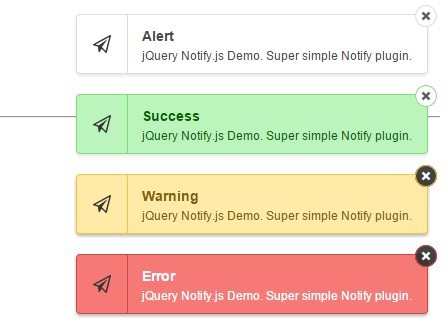
Yet another jQuery plugin to present growl-like, easy customizable toast messages that provides 'info', 'error', 'warning', 'alert', and 'success' styles.
See also:
- Classic Growl-like Notification Plugin For jQuery - Gritter
- Cool Animated Notification Plugin with jQuery - jGrowl
- jQuery Plugin For Growl-style Notification System - notifications
- Tiny jQuery Plugin For Informative Messages In The Browser - Growler
- Growl-like Toast Notification Plugin with jQuery and Font Awesome - MsgPop
- Growl-like Notification Plugin with jQuery and Animate.css - iGrowl
- Animated Notification Plugin For jQuery and Bootstrap - Bootstrap Growl
How to use it:
1. Add reference to the latest jQuery JavaScript library.
<script src="//ajax.googleapis.com/ajax/libs/jquery/1.11.2/jquery.min.js"></script>
2. Add reference to jQuery notify.js plugin's stylesheet.
<link href="css/jquery.notify.css" rel="stylesheet">
3. Add reference to jQuery notify.js plugin's script.
<script src="js/jquery.notify.min.js"></script>
4. Call the function to display a default alert box in the upper-right corner of the web page
notify({
//alert | success | error | warning | info
type: "alert",
title: "jQuery.Notify",
//custom message
message: "Super simple Notify plugin.",
position: {
//right | left | center
x: "right",
//top | bottom | center
y: "top"
},
// notify icon
icon: '<img src="images/paper_plane.png" />',
//normal | full | small
size: "normal",
overlay: false,
closeBtn: true,
overflowHide: false,
spacing: 20,
//default | dark-theme
theme: "default",
//auto-hide after a timeout
autoHide: true,
// timeout
delay: 2500,
// callback functions
onShow: null,
onClick: null,
onHide: null,
//custom template
template: '<div class="notify"><div class="notify-text"></div></div>'
});
Change log:
2015-01-22
- update.
This awesome jQuery plugin is developed by CreativeDream. For more Advanced Usages, please check the demo page or visit the official website.











