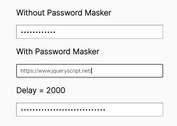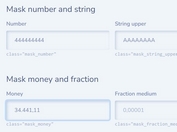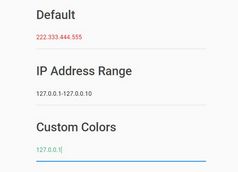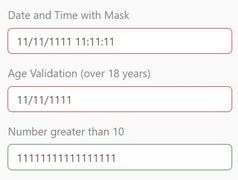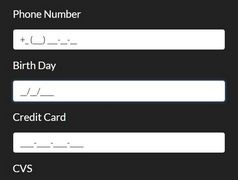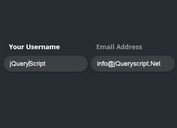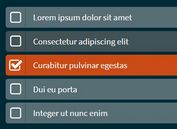Simple jQuery IPv4 / IPv6 Addresses Input Mask Plugin
| File Size: | 7KB |
|---|---|
| Views Total: | 27294 |
| Last Update: | |
| Publish Date: | |
| Official Website: | Go to website |
| License: | MIT |
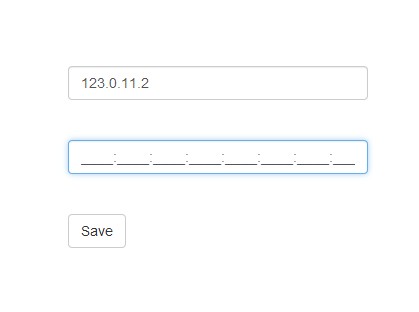
A simple jQuery plugin that applies an IP Address input mask on the text field to help your users with the IPv4 or IPv6 addresses input by ensuring a predefined format.
How to use it:
1. Include the latest jQuery javascript library and jQuery Input IP Address Control Plugin in the document.
<script src="http://ajax.googleapis.com/ajax/libs/jquery/1.10.2/jquery.min.js"></script> <script src="jquery.input-ip-address-control-1.0.min.js"></script>
2. Create text input fields where you want to apply the input mask on.
<input type="text" name="ip" id="ipv4"> <input type="text" name="ip" id="ipv6">
3. Initialize the plugin.
<script>
$(function(){
$('#ipv4').ipAddress();
$('#ipv6').ipAddress({v:6});
});
</script>
This awesome jQuery plugin is developed by felipevolpatto. For more Advanced Usages, please check the demo page or visit the official website.