Customizable jQuery Select List Replacement Plugin - Custom Select
| File Size: | 11.5 KB |
|---|---|
| Views Total: | 6463 |
| Last Update: | |
| Publish Date: | |
| Official Website: | Go to website |
| License: | MIT |
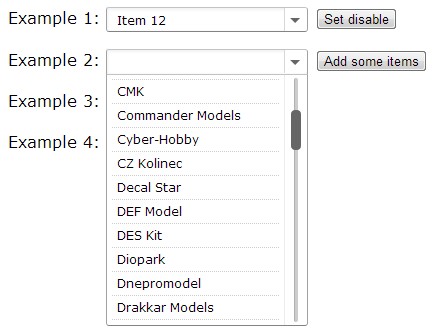
Custom Select is a lightweight jQuery plugin used to replace the native select list with some additional functionalities.
Features:
- Dropdown fade in/out animations.
- Searchable and filterable.
- Add or remove a option by one click.
- Enable/disable select list out of the box.
- Cool and nice slider control.
Basic Usage:
1. Include jQuery library and jQuery Custom Select plugin on your page.
<script type="text/javascript" src="http://ajax.googleapis.com/ajax/libs/jquery/1.10.2/jquery.min.js"></script> <script type="text/javascript" src="js/jquery.custom-select.js"></script>
2. Add the following styles to your CSS for styling the custom select list.
.b-custom-select {
position: relative;
display: inline-block;
height: 23px;
background: #fff;
border-width: 1px;
border-style: solid;
border-top-color: #c3c3c3;
border-bottom-color: #838383;
border-left-color: #a2a2a2;
border-right-color: #a2a2a2;
-webkit-border-radius: 3px;
-moz-border-radius: 3px;
border-radius: 3px;
-moz-box-shadow: inset 0 1px 3px 1px #f2f2f4;
-webkit-box-shadow: inset 0 1px 3px 1px #f2f2f4;
box-shadow: inset 0 1px 3px 1px #f2f2f4;
font-size: 13px;
vertical-align: middle;
text-align: left;
}
.b-custom-select_disabled {
color: #bcbcbc;
background: #f9f9f9;
}
.b-custom-select_focus {
}
.b-custom-select_expanded {
z-index: 199;
height: 24px;
border-bottom: none;
-webkit-border-radius: 3px 3px 0 0;
-moz-border-radius: 3px 3px 0 0;
border-radius: 3px 3px 0 0;
}
.lte7 .b-custom-select {
display: inline;
zoom: 1;
}
.b-custom-select__title {
cursor: pointer;
overflow: hidden;
}
.b-custom-select__title__text {
margin: 5px 30px 3px 10px;
font-size: 12px;
white-space: nowrap;
overflow: hidden;
}
.b-custom-select__title__icon {
position: absolute;
top: 0px;
right: 0px;
display: block;
width: 22px;
height: 23px;
border-left: 1px solid #d8d8d8;
-moz-border-radius: 0 3px 3px 0;
-webkit-border-radius: 0 3px 3px 0;
border-radius: 0 3px 3px 0;
background: #fff;
}
.b-custom-select__title__icon:after {
content: "";
position: absolute;
top: 10px;
right: 7px;
border-top: 5px solid #666;
border-left: 5px solid transparent;
border-right: 5px solid transparent;
}
.b-custom-select_expanded .b-custom-select__title__icon {
}
.b-custom-select_disabled .b-custom-select__title__icon {
background: #f9f9f9;
}
.b-custom-select__title__input {
height: 20px;
padding: 2px 9px;
border: none;
background: none;
outline: 0;
font-family: "PTSansRegular";
font-size: 12px;
}
.b-custom-select__dropdown {
background: #fff;
border: 1px solid #cccccc;
border-width: 1px;
border-style: solid;
border-top-color: #c3c3c3;
border-bottom-color: #838383;
border-left-color: #a2a2a2;
border-right-color: #a2a2a2;
-moz-border-radius: 0 0 3px 3px;
-webkit--moz-border-radius: 0 0 3px 3px;
border-radius: 0 0 3px 3px;
overflow: hidden;
}
.b-custom-select__list {
padding: 5px 5px;
}
.b-custom-select__group {
padding: 4px;
white-space: nowrap;
font-family: "PTSansRegular";
font-size: 12px;
font-weight: bold;
}
.b-custom-select__item {
position: relative;
display: block;
height: 15px;
padding: 4px 5px;
overflow: hidden;
cursor: pointer;
white-space: nowrap;
border-bottom: 1px dotted #cecece;
font-family: "PTSansRegular";
font-size: 12px;
}
.b-custom-select_multiple .b-custom-select__item {
}
.b-custom-select__item:hover, .b-custom-select__item.selected {
background: #f9f9f9;
}
.b-custom-select__item.disabled {
color: #bcbcbc;
}
.b-custom-select_multiple .b-custom-select__item:hover, .b-custom-select_multiple .b-custom-select__item.selected {
background: none;
}
.b-custom-select_multiple .b-custom-select__item.selected:before {
background-position: -46px 0;
}
.b-custom-select__wrap-scrollbar {
position: absolute;
top: 0;
bottom: 0;
right: 0;
width: 22px;
border-left: 1px solid #ececec;
}
.b-custom-select__dropdown__inner::-webkit-scrollbar {
width: 0;
}
.b-custom-select__wrap-scrollbar:after {
content: "";
position: absolute;
top: 3px;
bottom: 3px;
left: 9px;
width: 3px;
border-left: 1px solid #b1b1b1;
-moz-border-radius: 3px;
-webkit-border-radius: 3px;
border-radius: 3px;
background: #cccccc;
}
.b-custom-select__scrollbar {
position: absolute;
z-index: 1;
left: 0;
right: 0;
margin-left: auto;
margin-right: auto;
width: 10px;
height: 40px !important;
background: #666;
border-radius: 4px;
cursor: pointer;
}
3. Create a basic select list.
<select name="" id="demo"> <optgroup label="Option Group 1"> <option value="1">item 1</option> <option value="2">Item 2</option> <option value="3" disabled>Item 3</option> ... </optgroup> <optgroup label="Option Group 2"> <option value="4">Item 4</option> <option value="5">Item 5</option> <option value="6">Item 6</option> ... </optgroup> ... </select>
4. Initialize the plugin on the select list.
<script type="text/javascript">
$(function(){
$('#demo').CustomSelect();
});
</script>
5. Configurations.
$(function(){
$('#demo').CustomSelect({
prefix: 'b-custom-select', // the class name you defined in the CSS
modifier: '',
visRows: 10, // maximum rows
search: false, // searchable
customScroll: true,
speed: 100, // animation speed
internalMode: false
});
});
Change log:
2014-10-17
- Added internalMode option.
This awesome jQuery plugin is developed by shashenko. For more Advanced Usages, please check the demo page or visit the official website.











