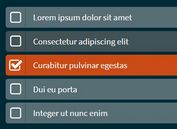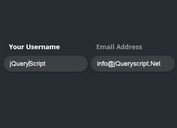iOS-Like Plain Text Input of Password with jQuery mobilePassword Plugin
| File Size: | 47.8 KB |
|---|---|
| Views Total: | 4930 |
| Last Update: | |
| Publish Date: | |
| Official Website: | Go to website |
| License: | MIT |
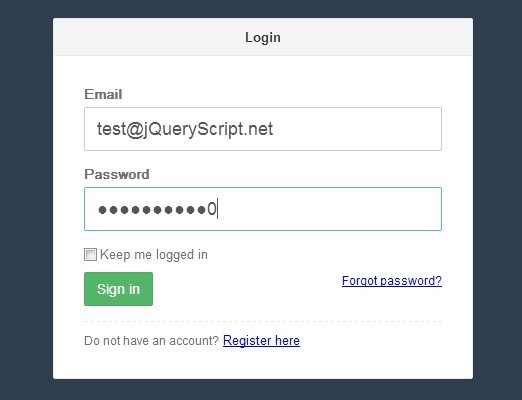
mobilePassword is a jQuery plugin used to show the last character of your password in plain text while typing, as you can see in most mobile devices like iPhone, iPad, etc.
How to use it:
1. Include the jQuery mobilePassword's javascript at the end of your document. Make sure you have jQuery library loaded.
<script src="jquery.min.js"></script> <script src="js/jquery.mobilePassword.js"></script>
2. Call the plugin on the password input in your document.
$(function(){
$("input[type=password]").mobilePassword();
});
3. That's it. Style the password input via CSS however you like.
input[type=password] {
...
}
4. Default plugin options.
$("input[type=password]").mobilePassword({
// check interval in ms
checkInterval: 200,
// time to wait before transforming the last letter
transDelay : 200,
// instead of the character
character : '%u25CF'
});
5. Execute a function when the transform is finished.
$("input[type=password]").mobilePassword({
callback: null
});
This awesome jQuery plugin is developed by vowlet. For more Advanced Usages, please check the demo page or visit the official website.