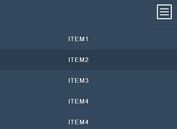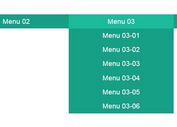CSS3 & jQuery Based Off-canvas Navigation with Fullscreen Overlay
| File Size: | 3.21 KB |
|---|---|
| Views Total: | 10425 |
| Last Update: | |
| Publish Date: | |
| Official Website: | Go to website |
| License: | MIT |
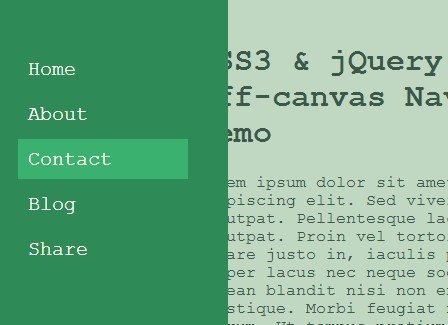
A fixed side off-canvas navigation that transforms into a transparent overlay covering the main content when toggled, powered by CSS3 transforms & transitions and a little jQuery magic.
How to use it:
1. Create an empty element for the vertical off-canvas navigation.
<div id="toggle"> </div>
2. Create a menu for the naivigation using Html unordered list.
<div class="menu closed">
<ul>
<li>Home</li>
<li>About</li>
<li>Contact</li>
<li>Blog</li>
<li>Share</li>
</ul>
</div>
3. Create main content for your web page as shown below.
<div id="wrapper">
<div class="content">
<div class="text">
Your content goes here
</div>
</div>
</div>
4. The core CSS/CSS3 rules to create the off-canvas navigation.
.menu {
width: 250px;
height: 100%;
position: fixed;
background-color: seagreen;
-webkit-transition: all 1s;
transition: all 1s;
left: 0;
z-index: 50;
overflow-y: auto;
padding-bottom: 100px;
}
.menu.closed { left: -250px; }
#toggle {
background-color: seagreen;
height: 100%;
min-height: 100%;
width: 50px;
position: fixed;
top: 0;
bottom: 0;
left: 0px;
z-index: 25;
-webkit-transition: all .7s ease;
transition: all .7s ease;
}
#toggle:hover { cursor: pointer; }
#toggle.closed {
left: 0px;
top: 0;
bottom: 0;
right: 0;
width: 100%;
height: 100%;
opacity: .3;
}
.content {
width: 100%;
height: 100%;
margin-left: 0px;
-webkit-transition: all .4s;
transition: all .4s;
}
.content.closed .text {
-webkit-transform: translateX(80px);
-ms-transform: translateX(80px);
transform: translateX(80px);
}
.text {
width: 60%;
margin: auto;
-webkit-transition: all .4s ease;
transition: all .4s ease;
margin-top: 80px;
margin-bottom: 80px;
}
.menu ul {
list-style-type: none;
padding: 0;
margin: 85px 0 0 40px;
padding-right: 40px;
}
.menu ul li {
color: floralwhite;
font-size: 20px;
margin: 0 0 5px 0;
display: block;
height: 40px;
line-height: 40px;
padding-left: 10px;
-webkit-transition: all .3s;
transition: all .3s;
}
.menu ul li:hover {
background-color: #3bb16f;
cursor: pointer;
}
#wrapper {
height: 100%;
min-height: 100%;
position: fixed;
overflow-y: auto;
top: 0;
left: 0;
right: 0;
bottom: 0;
}
#wrapper.closed { position: fixed; }
*::-moz-selection {
background-color: #1b5233;
color: floralwhite;
}
*::selection {
background-color: #1b5233;
color: floralwhite;
}
5. Include the necessary jQuery Javascript library at the bottom of your webpage.
<script src="//code.jquery.com/jquery-2.1.1.min.js"></script>
6. The Javascript to toggle CSS classes when the navigation toggled & closed.
$( "#toggle" ).click(function() {
$(".menu").toggleClass("closed");
$(this).toggleClass("closed");
$(".content").toggleClass("closed");
$("#wrapper").toggleClass("closed")
});
This awesome jQuery plugin is developed by rlacorne. For more Advanced Usages, please check the demo page or visit the official website.