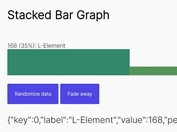Animated Configurable Skill Bar Plugin with jQuery - Skills Bar
| File Size: | 33.9 KB |
|---|---|
| Views Total: | 15846 |
| Last Update: | |
| Publish Date: | |
| Official Website: | Go to website |
| License: | MIT |
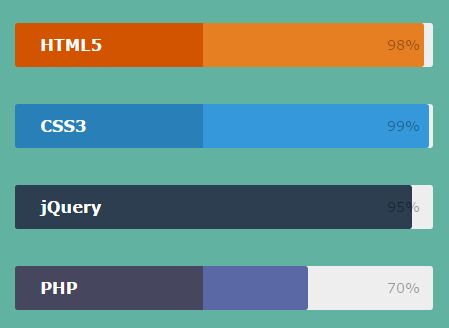
Skills bar is a lightweight yet fully configurable jQuery plugin that creates animated horizontal bar indicators to showcase your skill / experience set in percentage. The plugin uses jQuery's animate() method to animate the skill bars so it works great on most web browsers.
See also:
- jQuery Plugin To Create Animated Skill & Experience Bars - Skillset.js
- Create Skill & Experience Graphs with jQuery and Canvas
Basic usage:
1. Add the jQuery Skills bar plugin along with jQuery JavaScript library to your webpage.
<script src="//code.jquery.com/jquery-1.11.3.min.js"></script> <script src="js/skill.bars.jquery.js"></script>
2. Create a set of skill bars and set the percentage value using data-percent attribute.
<div class="skillbar" data-percent="98"> <span class="skillbar-title" style="background: #d35400;">HTML5</span> <p class="skillbar-bar" style="background: #e67e22;"></p> <span class="skill-bar-percent"></span> </div> <!-- End Skill Bar --> <div class="skillbar" data-percent="99"> <span class="skillbar-title" style="background: #2980b9;">CSS3</span> <p class="skillbar-bar" style="background: #3498db;"></p> <span class="skill-bar-percent"></span> </div> <!-- End Skill Bar --> <div class="skillbar" data-percent="95"> <span class="skillbar-title" style="background: #2c3e50;">jQuery</span> <p class="skillbar-bar" style="background: #2c3e50;"></p> <span class="skill-bar-percent"></span> </div> <!-- End Skill Bar --> <div class="skillbar" data-percent="70"> <span class="skillbar-title" style="background: #46465e;">PHP</span> <p class="skillbar-bar" style="background: #5a68a5;"></p> <span class="skill-bar-percent"></span> </div> <!-- End Skill Bar -->
3. Initialize the plugin to generate animated skill bars with default settings.
$('.skillbar').skillBars({
// options here
});
4. Add your own CSS styles to the skill bars.
.skillbar {
position: relative;
display: inline-block;
margin: 15px 0;
width: 100%;
background: #eee;
height: 35px;
border-radius: 3px;
width: 100%;
}
.skillbar-title {
position: absolute;
top: 0;
left: 0;
width: 110px;
font-weight: bold;
font-size: 13px;
color: #ffffff;
background: #6adcfa;
border-top-left-radius: 3px;
border-bottom-left-radius: 3px;
background: rgba(0, 0, 0, 0.1);
padding: 0 20px;
height: 35px;
line-height: 35px;
}
.skillbar-bar {
height: 35px;
width: 0px;
background: #6adcfa;
border-radius: 3px;
display: inline-block;
}
.skill-bar-percent {
position: absolute;
right: 10px;
top: 0;
font-size: 11px;
height: 35px;
line-height: 35px;
color: #ffffff;
color: rgba(0, 0, 0, 0.4);
}
5. Config the skill bars with the following opitons.
$('.skillbar').skillBars({
// number start
from: 0,
// number end
to: false,
// animation speed
speed: 1000,
// how often the element should be updated
interval: 100,
// the number of decimal places to show
decimals: 0,
// callback method for every time the element is updated,
onUpdate: null,
// callback method for when the element finishes updating
onComplete: null,
// CSS classes
classes:{
skillBarBar : '.skillbar-bar',
skillBarPercent : '.skill-bar-percent',
}
});
This awesome jQuery plugin is developed by umarwebdeveloper. For more Advanced Usages, please check the demo page or visit the official website.