Minimal HTML5 Donut Chart Plugin For jQuery - DonutWidget
| File Size: | 18.2 KB |
|---|---|
| Views Total: | 9797 |
| Last Update: | |
| Publish Date: | |
| Official Website: | Go to website |
| License: | MIT |
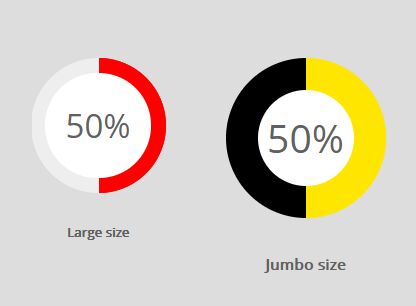
DonutWidget is a simple plain jQuery plugin to present your data (e.g. progress percentage) in a doughnut/ring chart that is fully configurable via HTML data attributes. Ideal for circular progress and loading indicators.
How to use it:
1. Include the latest version of jQuery library (slim build) and the jQuery DonutWidget plugin's files on the web page.
<link rel="stylesheet" href="jquery.DonutWidget.min.css">
<script src="https://code.jquery.com/jquery-3.2.1.slim.min.js"
integrity="sha384-KJ3o2DKtIkvYIK3UENzmM7KCkRr/rE9/Qpg6aAZGJwFDMVNA/GpGFF93hXpG5KkN"
crossorigin="anonymous">
</script>
<script src="jquery.DonutWidget.min.js"></script>
2. Add the donut-widget class to the chart container and config the chart with the following data attributes:
- data-chart-size: The size of the donut chart. Available values: tiny, normal, large, jumbo, giant.
- data-chart-max: The max value.
- data-chart-value: Current value.
- data-chart-primary: Primary color.
- data-chart-background: Background color.
- data-chart-text: Percentage text.
- data-chart-caption: Chart caption.
<div class="donut-widget"
data-chart-size="large"
data-chart-max="100"
data-chart-value="50"
data-chart-primary="rgba(255,0,0,1)"
data-chart-background="#eee"
data-chart-text="50%"
data-chart-caption="Large size">
</div>
3. Convert the DIV container into a donut chart.
DonutWidget.draw();
4. You can also generate & customize the donut chart with JavaScript.
<div class="example"></div>
$(".example").DonutWidget({
// these are default options
max: 100,
value: 0,
text: "",
rotate: 0,
caption: "",
template: [
'<div class="donut-hole"><span class="donut-filling"></div>',
'<div class="donut-bite" data-segment-index="0"></div>',
'<div class="donut-bite" data-segment-index="1"></div>',
'<div class="donut-caption-wrapper"><span class="donut-caption"></span></div>'
].join(''),
colors: {
primary: "#ffe600",
background: "#eee"
},
size: "normal"
});
Change log:
2018-01-16
- JS & CSS update
This awesome jQuery plugin is developed by paulgeorge92. For more Advanced Usages, please check the demo page or visit the official website.











