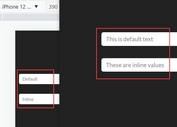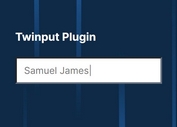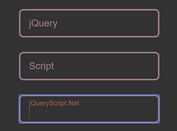Animated Input Placeholder Plugin With jQuery And CSS3 - Placeholderr
| File Size: | Unknown |
|---|---|
| Views Total: | 8121 |
| Last Update: | |
| Publish Date: | |
| Official Website: | Go to website |
| License: | MIT |
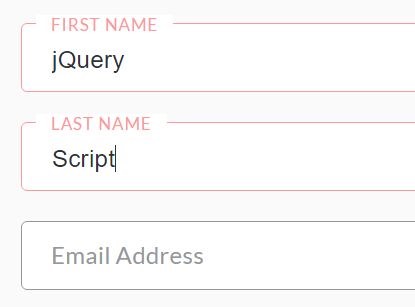
Placeholderr is a lightweight and cross-browser jQuery plugin used to animated, user-friendly placeholders using CSS3 and a little JavaScript.
How it works:
The placeholder text will auto move to the top when the input field gets focused or clicked, just like the HTML legend tag.
How to use it:
1. To use this plugin, make sure you have jQuery library installed properly in the html page.
<script src="//code.jquery.com/jquery-3.1.1.slim.min.js"></script>
2. Create your own form input fields with placeholders like this:
<fieldset class="formRow">
<div class="formRow--item">
<label for="firstname" class="formRow--input-wrapper js-inputWrapper">
<input type="text" class="formRow--input js-input" id="firstname" placeholder="First name">
</label>
</div>
</fieldset>
3. The CSS to style the input field and animate the placeholder text when active.
.formRow {
position: relative;
width: 100%;
}
.formRow--item {
display: block;
width: 100%;
}
.formRow--input {
position: relative;
padding: 15px 20px 11px;
width: 100%;
outline: none;
border: solid 1px #95989a;
border-radius: 4px;
color: #2c3235;
letter-spacing: .2px;
font-weight: 400;
font-size: 16px;
resize: none;
-webkit-transition: all .2s ease;
transition: all .2s ease;
}
.formRow--input-wrapper {
position: relative;
display: block;
width: 100%;
}
.formRow--input-wrapper.active .placeholder {
top: -5px;
background-color: #ffffff;
color: #fd999a;
text-transform: uppercase;
letter-spacing: .8px;
font-size: 11px;
line-height: 14px;
-webkit-transform: translateY(0);
transform: translateY(0);
}
.formRow--input-wrapper.active .formRow--input:not(:focus):not(:hover) ~ .placeholder { color: #fec8c9; }
.formRow--input-wrapper .formRow--input:focus, .formRow--input-wrapper .formRow--input:hover { border-color: #fd999a; }
.formRow .placeholder {
position: absolute;
top: 50%;
left: 10px;
display: block;
padding: 0 10px;
color: #95989a;
white-space: nowrap;
letter-spacing: .2px;
font-weight: normal;
font-size: 16px;
-webkit-transition: all, .2s;
transition: all, .2s;
-webkit-transform: translateY(-50%);
transform: translateY(-50%);
pointer-events: none;
-webkit-user-select: none;
-moz-user-select: none;
-ms-user-select: none;
user-select: none;
}
4. The core JavaScript (jQuery script) to active the animated placeholder.
var $inputItem = $(".js-inputWrapper");
$inputItem.length && $inputItem.each(function() {
var $this = $(this),
$input = $this.find(".formRow--input"),
placeholderTxt = $input.attr("placeholder"),
$placeholder;
$input.after('<span class="placeholder">' + placeholderTxt + "</span>"),
$input.attr("placeholder", ""),
$placeholder = $this.find(".placeholder"),
$input.val().length ? $this.addClass("active") : $this.removeClass("active"),
$input.on("focusout", function() {
$input.val().length ? $this.addClass("active") : $this.removeClass("active");
}).on("focus", function() {
$this.addClass("active");
});
});
This awesome jQuery plugin is developed by Momciloo. For more Advanced Usages, please check the demo page or visit the official website.