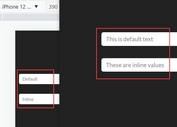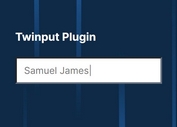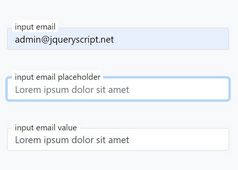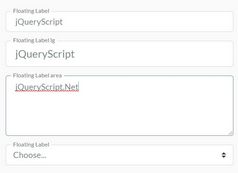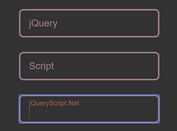Animated Floating Input label Plugin With jQuery And CSS3 - flying-labels.js
| File Size: | 4.42 KB |
|---|---|
| Views Total: | 2613 |
| Last Update: | |
| Publish Date: | |
| Official Website: | Go to website |
| License: | MIT |
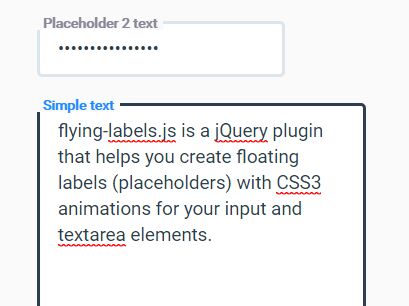
flying-labels.js is a jQuery plugin that helps you create floating labels (placeholders) with CSS3 animations for your input and textarea elements.
How to use it:
1. Link to jQuery library and the jQuery flying-labels.js plugin's files as follows:
<script src="//code.jquery.com/jquery-3.2.1.min.js"></script> <script src="jquery.flying-labels.js"></script> <link rel="stylesheet" href="jquery.flying-labels.css">
2. Use placeholder attribute to define the content to be displayed in the floating labels:
<input type="text"
name="field"
placeholder="Placeholder text"
value="The text is still here">
<input type="password"
name="field2"
placeholder="Placeholder 2 text">
<textarea name=""
placeholder="Simple text">
</textarea>
3. Initialize the plugin and done.
$("input,textarea").fly();
4. Config the floating labels with the following plugin settings.
$("input,textarea").fly({
'wrapperClass': 'it-wrapper',
'placeholderClass': 'placeholder',
'animationTime': '200',
'showAnimation': 'slideInUp',
'hideAnimation': 'zoomOut'
});
This awesome jQuery plugin is developed by VladFedotov. For more Advanced Usages, please check the demo page or visit the official website.