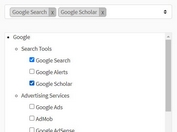Animated jQuery Tag/Token Input Plugin - masterblaster
| File Size: | 70.1 KB |
|---|---|
| Views Total: | 1385 |
| Last Update: | |
| Publish Date: | |
| Official Website: | Go to website |
| License: | MIT |

masterblaster is a small jQuery tag management plugin which allows you to add tags/tokens by pressing Tab or Enter key.
Features:
- Custom trigger keys. (Default: Tab/Enter)
- Custom tag rules.
- Validates tags on change.
- Shows a simple animation when you add/remove a tag.
- Events & Methods supported.
How to use it:
1. Include jQuery library and the jQuery masterblaster plugin's javascript and CSS in the document.
<script src="http://ajax.googleapis.com/ajax/libs/jquery/1.11.1/jquery.min.js"></script> <script type="text/javascript" src="jquery.masterblaster.js"></script> <link rel="stylesheet" type="text/css" href="jquery.masterblaster.css">
2. Create an input filed that will be converted into a tag manager.
<input id="tags" placeholder="Enter tags here"/>
3. The Javascript.
var $mb = $( "#tags" );
$mb.masterblaster( {
tagRules: {
unique: true,
minLength: 3
}
});
$mb.masterblaster( "push", "tag 1" );
$mb.masterblaster( "push", "tag 2" );
4. Options and defaults.
animate: true,
triggerKeys: [ 9, 13 ], //keycode when entered adds the tag
showAddButton: true, //
helpText: "Hit Tab or Enter to add",
validateOnChange: false, // Trigger errors on input change if true -- otherwise trigger only on save.
tagRules: {
unique: false, // Tags must be unique to be added.
minLength: 1, // Minimum character length a tag must be.
maxLength: null, // Maximum character length a tag can be.
regexp: null // Pass a regular expression to test tags against
},
5. Events.
// Occurs on addition of tag through any means.
$mb.on( "mb:add", function( e, tagName ) {
console.info( tagName );
} );
// Occurs on removal of tag through any means.
$mb.on( "mb:remove", function( e, tagName ) {
console.info( tagName );
} );
// Occurs when one of the tagRules fail on save.
$mb.on( "mb:error", function( e, tagName, errorMsg ) {
console.info( errorMsg ); //tag 1 is not in the valid format.
} );
6. Methods.
- push(tagName) - Add tagName to the end of the list.
- pop() - Removes last tag.
- remove(tagName) - This will remove all tags tagName.
- destroy() - Destroy/cleanup instance of plugin.
This awesome jQuery plugin is developed by aef-. For more Advanced Usages, please check the demo page or visit the official website.