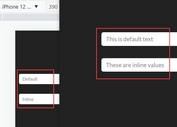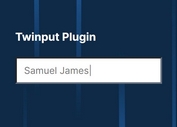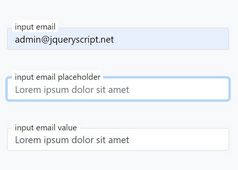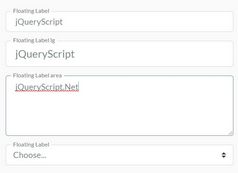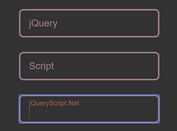jQuery Floating Placeholder Text Plugin - Placeholder Label
| File Size: | 214 KB |
|---|---|
| Views Total: | 15133 |
| Last Update: | |
| Publish Date: | |
| Official Website: | Go to website |
| License: | MIT |

Placeholder Label is a jQuery input placeholder enhancement plugin that displays a floating top aligned label containing placeholder text when you're typing.
See also:
How to use it:
1. Include the latest version of jQuery library and jQuery placeholder label plugin at the bottom of the document.
<script src="http://ajax.googleapis.com/ajax/libs/jquery/1.11.1/jquery.min.js"></script> <script type="text/javascript" src="src/jquery.placeholder.label.js"></script>
2. Create an input field with the Html5 placeholder attribute.
<input id="name" type="text" placeholder="Enter your name" alt="Name" value="jQueryScript">
3. Call the plugin on the input field with default settings.
<script type="text/javascript">
$(document).ready(function (){
$('input[placeholder]').placeholderLabel();
})
</script>
4. All the default settings.
$(document).ready(function (){
$('input[placeholder]').placeholderLabel({
// placeholder color
placeholderColor: "#898989",
// label color
labelColor: "#4AA2CC",
// size of label
labelSize: "14px"
// font style
fontStyle: "normal",
// uses border color
useBorderColor: true,
// displayed in the input
inInput: true,
// time to move
timeMove: 200
});
})
5. Style your input field via CSS to fit your needs.
Changelog:
2018-09-11
- Added font-style setting
This awesome jQuery plugin is developed by fabiorogeriosj. For more Advanced Usages, please check the demo page or visit the official website.