Autocomplete Search With Accessibility - jQuery FindItFast
| File Size: | 25.6 KB |
|---|---|
| Views Total: | 1885 |
| Last Update: | |
| Publish Date: | |
| Official Website: | Go to website |
| License: | MIT |
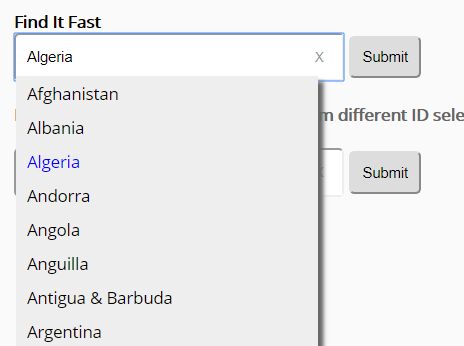
FindItFast is a jQuery plugin to provides an accessible, mobile-friendly autocomplete functionality for input field that supports both static and dynamic (via AJAX) data sources.
Accessibility for the impaired is often overlooked when building a website. It is a large subject to learn, and can be time-consuming to implement. This plugin is designed to cut down on that effort by providing a search autocomplete (form + list) built with all the necessary ARIA HTML.
How to use it:
1. Insert the jQuery FindItFast plugin's files into your page which has jQuery library loaded.
<link rel="stylesheet" href="css/findItFast.css">
<script src="https://code.jquery.com/jquery-3.3.1.min.js"
integrity="sha384-tsQFqpEReu7ZLhBV2VZlAu7zcOV+rXbYlF2cqB8txI/8aZajjp4Bqd+V6D5IgvKT"
crossorigin="anonymous"></script>
<script src="js/jquery.finditfast.js"> </script>
2. Create a container in which you want to generate the Autocomplete input.
<div class="autoSearch"></div>
3. Call the function on the container element and config the data source. The plugin supports JSON objects, JS arrays and even AJAX urls.
$('.autoSearch').findItFast({
dataConfig: {
type: 'array', // or 'json', 'url'
src: countriesARRAY
}
})
4. All default configuration options.
$('.autoSearch').findItFast({
dataConfig: {
type: 'json',
src: null, // json object, array or url of data
valueName: null, // name of 'key' in JSON
valueHref: null,
maxItems: null,
timer: 500 // millisecond delay after typing stops before data retrieval
},
initClass: 'findItFast-js',
templates: {
form: {
method: 'get',
action: '',
name: '',
label: 'Search',
hideLabelText: false,
placeholder: '',
inputName: 'q',
inputClass: '',
clearSearchHtml: 'X',
clearSearchAriaText: 'Clear search',
submitType: 'text', // or icon
submitHtml: 'Submit',
submitAriaText: 'Submit'
},
listItems: {
type: 'json',
includeLinks: false,
className: 'findItFast-item',
position: 'bottom'
}
},
ariaConfig: {
srHiddenClass: 'sr-only',
includeLiveRegion: false,
liveMsg: {
none: 'No suggestions found.',
one: 'One suggestion found. Use up and down keys to navigate.',
multiple: 'Multiple suggestions found. Use up and down keys to navigate.'
}
},
eventConfig: {
input: {
onObjClick: function(e, obj){},
onObjFocus: function(e, obj){
autocomplete.closeAllAutocompletes()
var list = obj.find('.' + CONSTANTS.itemList)
if (list.length > 0) {
list.fadeIn('fast')
}
},
onObjBlur: function(e, obj){},
onObjKeydown: function(e, obj){
switch (e.which) {
case keyCodes.TAB:
return autocomplete.cancel(obj)
case keyCodes.ESCAPE:
return autocomplete.cancel(obj)
case keyCodes.UP:
case keyCodes.DOWN:
return autocomplete.changeSelection(obj, e.which === keyCodes.UP ? -1 : 1)
case keyCodes.ENTER:
return autocomplete.cancel(obj)
default:
delay(function(){
builders.generateListContainer(dataMethods.processList(e.target.value, obj), obj)
}, opts.dataConfig.timer)
}
}
},
cancel: {
onObjClick: function(e, obj){
autocomplete.cancel(obj)
builders.clearListItems(obj)
},
onObjFocus: function(e, obj){
autocomplete.cancel(obj)
},
onObjBlur: function(e, obj){},
onObjKeydown: function(e, obj){}
},
listItems: {
onObjClick: function(e, obj){
if(!opts.templates.listItems.includeLinks) {
autocomplete.populateValue(e, obj)
autocomplete.cancel(obj)
}
},
onObjFocus: function(e, obj){
autocomplete.populateValue(e, obj)
},
onObjBlur: function(e, obj){},
onObjKeydown: function(e, obj){
var input = obj.find('.' + CONSTANTS.inputClass)
switch (e.which) {
case keyCodes.ESCAPE:
input.focus()
return autocomplete.cancel(obj)
case keyCodes.UP:
case keyCodes.DOWN:
return autocomplete.changeSelection(obj, e.which === keyCodes.UP ? -1 : 1)
case keyCodes.ENTER:
if(!opts.templates.listItems.includeLinks) {
input.focus()
$(this).click()
return autocomplete.cancel(obj)
} else {
$(this)[0].click()
}
case keyCodes.TAB:
e.preventDefault()
input.next().focus()
default:
return false
}
}
},
form: {
onObjSubmit: function(e, obj){
e.preventDefault()
}
}
}
})
Change log:
2018-03-10
- added 'Position' option for list items.
2018-03-09
- minor tweaks
2018-03-08
- updated for ajax calls
This awesome jQuery plugin is developed by dawnmessier. For more Advanced Usages, please check the demo page or visit the official website.











