Static/Dynamic jQuery Autocomplete & Typeahead Plugin - Aircomplete
| File Size: | 627 KB |
|---|---|
| Views Total: | 2127 |
| Last Update: | |
| Publish Date: | |
| Official Website: | Go to website |
| License: | MIT |
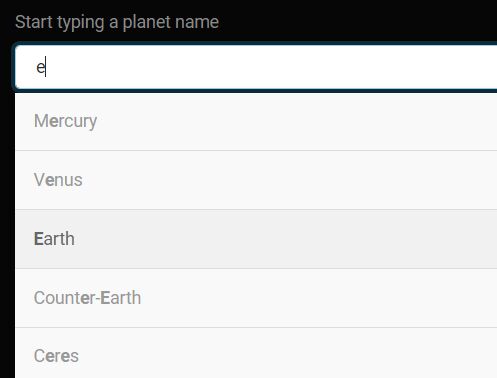
Aircomplete is an easy-to-use, AJAX-enabled jQuery Autocomplete & Typeahead plugin which automatically suggests values from the character(s) typed in the input field. Supports both local and external data sources.
Basic usage:
1. Insert jQuery JavaScript library and the jQuery Airecomplete plugin's files into the html file.
<link rel="stylesheet" href="jquery.aircomplete.css">
<script src="https://code.jquery.com/jquery-3.3.1.min.js"
integrity="sha384-tsQFqpEReu7ZLhBV2VZlAu7zcOV+rXbYlF2cqB8txI/8aZajjp4Bqd+V6D5IgvKT"
crossorigin="anonymous">
</script>
<script src="jquery.aircomplete.js"></script>
2. Enabled the Autocomplete & Typeahead functionality on an input field that loads suggestions from local JS objects as follows:
<input type="text" id="basic">
$("#basic").aircomplete({
data: [
"Mercury", "Vulcan",
"Venus", "Earth",
"Mars", "Counter-Earth",
"Ceres", "Jupiter",
"Saturn", "Uranus",
"Neptune", "Planet X",
"Pluto", "Nibiru"
],
onSelect: function(data){
return data;
},
minSearchStringLength : 1 // show results after a single character is entered
});
3. Enabled the Autocomplete & Typeahead functionality on an input field with AJAX and local matching.
<input type="text" id="ajax">
$("#ajax").aircomplete({
ajaxOptions: {
url: 'https://swapi.co/api/planets',
dataType: 'json', // or jsonp
method: 'GET'
},
dataKey: 'results',
template: function(element, searchTerm) {
var item = "";
item += "<div>";
item += " " + element.name.replace(new RegExp('(' + searchTerm + ')', 'igm'), "<b>$1</b>");
item += "</div>";
return item;
},
match: function (dataRow, searchTerm) {
return dataRow.name.toLowerCase().indexOf(searchTerm.toLowerCase()) > -1;
},
searchDelay: 500,
minSearchStringLength : 1 // show results after a single character is entered
});
4. All default plugin settings.
$("Selector").aircomplete({
// how elements are matched against search text
// only applies to non-ajax setup
match: function(dataRow, searchTerm) {
return dataRow.toLowerCase().indexOf(searchTerm.toLowerCase()) > -1;
},
// how matches are formatted for the dropdown list
template: function(dataRow, searchTerm) {
var html = dataRow;
var searchTerms = searchTerm.trim().split(" ");
for (var i = 0; i < searchTerms.length; i++) {
html = html.replace(new RegExp("(" + searchTerms[i] + ")", "igm"), "<strong>$1</strong>");
}
return html;
},
// defines what should happen if a user selects an item from the list
// by default, triggered by both click and enter events
// the value returned from this function will get set as the val() of the input
// return false to leave the input val() unchanged
onSelect: function(dataRow) {
return dataRow.name;
},
// should the list inherit styles from the input?
inheritStyles: true,
// minimum size of the search text before we start searching
minSearchStringLength: 3,
// maybe data is an object, maybe data is a static file
data: [], // [] | "/path/to/static/file.json"
// maybe we need to ajax in results
ajaxOptions: {
// url: "http://yoursitehere.com/response.json",
dataType: "json", // or jsonp
method : "GET"
},
// given a dataset, what is the path to the array?
// useful when some APIs return {results: []} or {data: []}
dataKey: '',
// how many milliseconds should pass after a keystroke before we
// repopulate the list
searchDelay: 200,
// should the plugin cache ajax requests?
cache: true,
// debug for console output
debug: false
});
This awesome jQuery plugin is developed by airtightdesign. For more Advanced Usages, please check the demo page or visit the official website.











