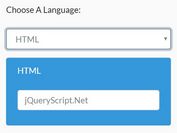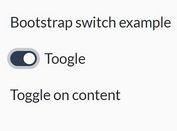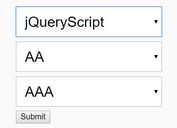Create Conditional Form Fields With jQuery - formalist
| File Size: | 17.1 KB |
|---|---|
| Views Total: | 6832 |
| Last Update: | |
| Publish Date: | |
| Official Website: | Go to website |
| License: | MIT |
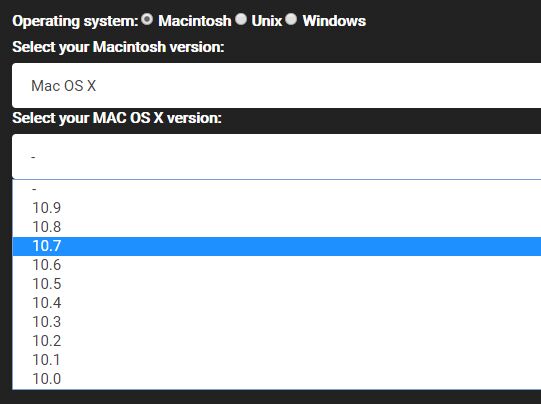
Just another jQuery plugin that adds conditional logic to your HTML form that dynamically and conditionally toggling the visibility of form fields using HTML data attributes. Supports cascading form fields.
How to use it:
1. Download and insert the jquery.formalist.js script after jQuery library and we're ready to go.
<script src="https://code.jquery.com/jquery-1.12.4.min.js"
integrity="sha384-nvAa0+6Qg9clwYCGGPpDQLVpLNn0fRaROjHqs13t4Ggj3Ez50XnGQqc/r8MhnRDZ"
crossorigin="anonymous">
</script>
<script src="jquery.formalist.js"></script>
2. Add the data-show and data-hide attributes to elements that should be affected by the values selected from form fields.
<form id="form-demo">
<div class="box">
<label><input type="checkbox" id="jquery" />jQuery</label>
<label><input type="checkbox" id="script" />Script</label>
</div>
<div class="box" data-show="jquery">
You choose the "jQuery"
</div>
<div class="box" data-show="script">
You choose the "Script"
</div>
</form>
3. Call the function on the html form and done.
$(function(){
$('#form-demo').formalist();
});
4. Show/hide the elements.
form .hidden { display: none; }
form .visible { display: block; }
5. Default plugin options and callback functions.
$('#form-demo').formalist({
// default selector
selector: ':radio,:checkbox,select',
// trigger event
event: 'change',
// default box
box: 'div.box',
// cascading elements
cascade: ':radio:checked:visible,:checkbox:checked:visible,select:visible option:selected',
// default CSS classes
classwhenhidden: 'hidden',
classwhenvisible: 'visible',
// callback functions
hide: function(box) {hide(box);},
show: function(box) {show(box);},
correlate: function(box, field, type, value, name, id) {return correlate(box, field, type, value, name, id);}
});
This awesome jQuery plugin is developed by xavierfoucrier. For more Advanced Usages, please check the demo page or visit the official website.