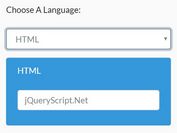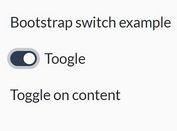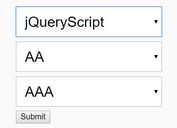jQuery Plugin For Conditional Logic Form Functionality - toggleFields.js
| File Size: | 59.5 KB |
|---|---|
| Views Total: | 1799 |
| Last Update: | |
| Publish Date: | |
| Official Website: | Go to website |
| License: | MIT |
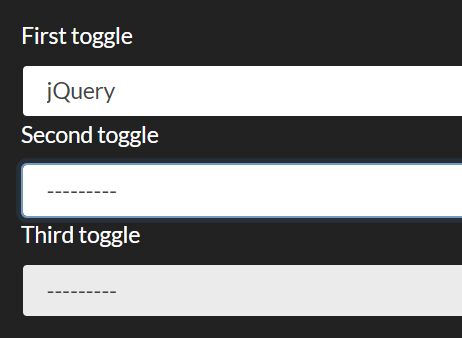
toggleFields.js is a jQuery plugin for the conditional logic form functionality that automatically enables and disables form fields based on the previous selection.
Basic usage:
1. To get started, just place the jQuery toggleFields.js after jQuery JavaScript library and you're ready to go.
<script src="//code.jquery.com/jquery.min.js"></script> <script src="src/jquery.toggleFields.js"></script>
2. Create a trigger element on the webpage. You're allowed to set multiple conditions which should be separated with a comma and space.
<i aria-hidden data-toggle-conditions="#demo"></i>
3. Add your own conditional logic to the form fields using the following data attribute.
- data-toggle-target: Target element to be toggled.
- data-toggle-next: Required if using multiple conditions.
- data-toggle-ref: Wrapping element of the targets. Matches the ID in the 'data-toggle-conditions' attribute.
- data-toggle-next: Wrapping element of the target form fields.
- data-toggle-recursive: Identify a recursive condition; one that relies on another condition.
<form>
<label for="label_id_1">Select an option</label>
<select id="label_id_1" data-toggle-target>
<option>---------</option>
<option id="demo">Condition 1</option>
</select>
<div data-toggle-next data-toggle-ref="demo">
<label data-toggle-target for="label_id_2">An additional field</label>
<select id="label_id_2" data-toggle-target>
<option>---------</option>
<option>Enabled</option>
</select>
</div>
</form>
4. Call the function on the form element. That's it.
$('form').toggleFields();
5. Default data attributes and CSS classes/identifiers.
$('form').toggleFields({
conditionIdentifier: 'data-toggle-condition',
conditionsIdentifier: 'data-toggle-conditions',
disabledClass: 'disabled',
disabledAttr: 'disabled',
helpTextIdentifier: 'form-row__instructions',
nextFormRowsIdentifier: 'data-toggle-next',
nextRowReferenceIdentifier: 'data-toggle-ref',
targetIdentifier: 'data-toggle-target',
toggleClass: 'js-toggleFields--on',
});
6. Default callback functions.
$('form').toggleFields({
initCallback: function initCallback() {},
toggleOnCallback: function toggleOnCallback() {},
toggleOffCallback: function toggleOffCallback() {},
destroyCallback: function destroyCallback() {}
});
This awesome jQuery plugin is developed by nomensa. For more Advanced Usages, please check the demo page or visit the official website.