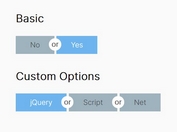Checkbox Based Sliding Switch - jQuery simpleToggler
| File Size: | 7.47 KB |
|---|---|
| Views Total: | 9129 |
| Last Update: | |
| Publish Date: | |
| Official Website: | Go to website |
| License: | MIT |
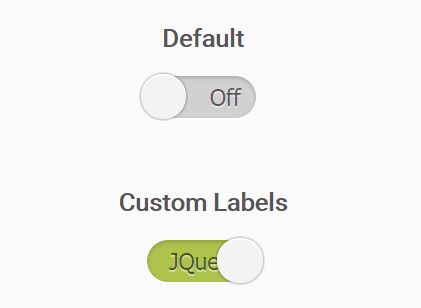
simpleToggler is a lightweight jQuery plugin that transforms the normal checkbox inputs into animated, easy-to-custom toggle switches. Works on modern browsers which support CSS transitions.
How to use it:
1. Load the style sheet ui-toggle.css for the default CSS styles of your toggle switches.
<link rel="stylesheet" href="css/ui-toggle.css">
2. Load the latest jQuery library and jQuery simpleToggler plugin at the end of your html document.
<script src="https://code.jquery.com/jquery-3.2.1.slim.min.js"
integrity="sha384-KJ3o2DKtIkvYIK3UENzmM7KCkRr/rE9/Qpg6aAZGJwFDMVNA/GpGFF93hXpG5KkN"
crossorigin="anonymous"></script>
<script src="js/jquery.toggler.js"></script>
3. Call the function on the checkbox input.
$('#yourCheckbox').checkToggler();
4. Into...
<input id="yourCheckbo" type="checkbox" class="checkbox ui-stoggle--hidden">
<div class="ui-stoggle on">
<div class="ui-stoggle--inner">
<span class="ui-stoggle--label-on"><i class="ui-stoggle--label-text">On</i></span>
<span class="ui-stoggle--label-off"><i class="ui-stoggle--label-text">Off</i></span>
</div>
<span class="ui-stoggle--slider"><i></i></span>
</div>
5. Customize the label text.
$('#yourCheckbox').checkToggler({
labelOn: "jQuery",
labelOff: "Script"
});
This awesome jQuery plugin is developed by JN0iZzze. For more Advanced Usages, please check the demo page or visit the official website.