Number Input Spinner With jQuery - Nice Number
| File Size: | 54.1 KB |
|---|---|
| Views Total: | 24844 |
| Last Update: | |
| Publish Date: | |
| Official Website: | Go to website |
| License: | MIT |
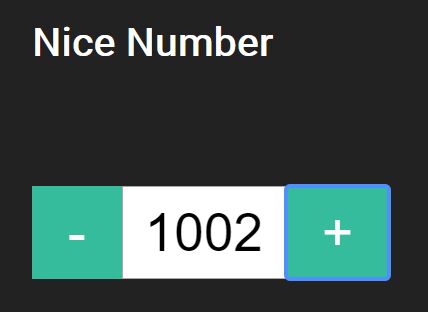
The Nice Number jQuery plugin turns the regular number input into a handy input spinner that allows the user to pick numbers by using increment/decrement buttons. Licensed under the GNU General Public License v3.0.
How to use it:
1. Include the JavaScript jquery.nice-number.js and style sheet jquery.nice-number.css on the html page.
<link href="jquery.nice-number.css" rel="stylesheet">
<script src="https://code.jquery.com/jquery-1.12.4.min.js"
integrity="sha384-nvAa0+6Qg9clwYCGGPpDQLVpLNn0fRaROjHqs13t4Ggj3Ez50XnGQqc/r8MhnRDZ"
crossorigin="anonymous">
</script>
<script src="jquery.nice-number.js"></script>
2. Call the function niceNumber() and the plugin will do the rest.
$(function(){
$('input[type="number"]').niceNumber();
});
3. This will convert the normal number input ...
<input type="number" value="100">
4. Into an input spinner control with increment/decrement buttons like this:
<div class="nice-number"> <button>-</button> <input type="number" value="100" style="width: 4ch;"> <button>+</button> </div>
5. Customize the input spinner control by passing the following options to the niceNumber().
$('input[type="number"]').niceNumber({
// auto resize the number input
autoSize: true,
// the number of extra character
autoSizeBuffer: 1,
// custom button text
buttonDecrement: '-',
buttonIncrement: "+",
// 'around', 'left', or 'right'
buttonPosition: 'around'
});
6. Callback functions.
$('input[type="number"]').niceNumber({
/**
callbackFunction
@param {$input} currentInput - the input running the callback
@param {number} amount - the amount after increase/decrease
@param {object} settings - the passed niceNumber settings
**/
onDecrement: false,
onIncrement: false,
});
Changelog:
v2.1.0 (2020-08-27)
- Clean up some logic
- New onIncrement() and onDecrement() callbacks
- Bugs fixed.
2020-02-12
- fix issue with input container being malformed after uglification
2020-02-12
- Fixed several nice numbers
2019-07-20
- v2.0.1
2018-02-03
- Fix issue with initial value being < min
2017-12-29
- Fixed: does not work if input is between <form> </form>
This awesome jQuery plugin is developed by ferndot. For more Advanced Usages, please check the demo page or visit the official website.











