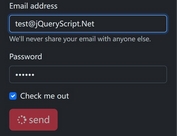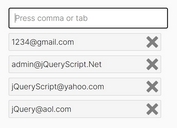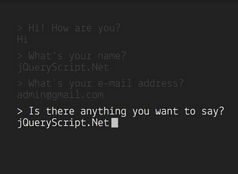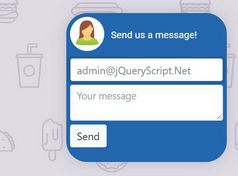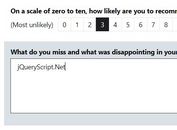Create A Pretty Contact Form With jQuery - Swyft_Callback
| File Size: | 68.7 KB |
|---|---|
| Views Total: | 5043 |
| Last Update: | |
| Publish Date: | |
| Official Website: | Go to website |
| License: | MIT |
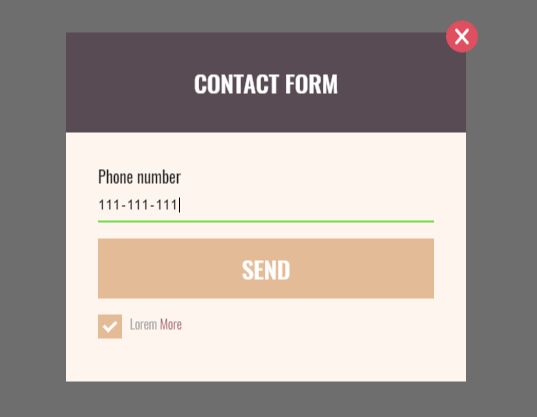
Swyft_Callback is a jQuery plugin used to create an animated, customizable, dynamic contact/feedback form with input mask integration in your web app.
How to use it:
1. Add the latest version of jQuery library and the jQuery Swyft_Callback plugin's files to the web page.
<script src="https://code.jquery.com/jquery-3.2.1.min.js"
integrity="sha256-hwg4gsxgFZhOsEEamdOYGBf13FyQuiTwlAQgxVSNgt4="
crossorigin="anonymous"></script>
<script src="swyft_callback.js"></script>
<link rel="stylesheet" href="style.css">
2. Include the jQuery input mask plugin to create an input mask for your contact form.
<script src="jquery.inputmask.bundle.min.js"></script>
3. Call the function to create a basic toggle button on the web app that will toggle the contact form when clicked.
$( "body" ).swyftCallback();
4. Customize the contact form and toggle button.
$( "body" ).swyftCallback({
// api settings
api: {
url: 'test',
custom: [
{name: 'api_key', value: ''},
],
param: {
success: {name: 'result', value: 'success'}, //parameter named result will contain information about the call's success
message: '', //the key of returned data (preferably an array) from the API which contains the response
},
},
// data
data: {
form_method: "post",
send_headers: true,
custom_button_data: "",
custom_popup_data: "",
add_utm_params: false,
utm_params_dictionary: ['utm_source', 'utm_medium', 'utm_campaign', 'utm_term', 'utm_content', 'keypartner'],
},
// appearance
appearance: {
custom_button_class: "",
custom_popup_class: "",
show_check_all_agreements: true,
overflown_overlay: true,
ripple_effect: 1, //available: [1, 2],
},
body_content: [],
// status
status: {
popup_hidden: true,
popup_body_collapsed: false,
button_disabled: false, //disable show/close functionality
ajax_processing: false,
response_from_api_visible: true,
},
// content - text
text_vars: {
popup_title: "Contact form",
popup_body: "Leave us your phone number. We'll call you back.",
send_button_text: "Send",
wrong_input_text: "Wrong input",
status_success: "Form sent successfuly",
status_sending: "Sending form...",
status_error: "Server encountered an error",
},
// form info
novalidate: true,
// input settings
input: {
prefix: form_fields_prefix,
fields: [],
agreements: [],
check_all_agreements: {
obj: null,
short: 'Check all agreements',
},
regex_table: {
inputmask: {
phone: ["###-###-###", "## ###-##-##", "(###)###-####"]
},
'phone': /(\(?(\+|00)?48\)?([ -]?))?(\d{3}[ -]?\d{3}[ -]?\d{3})|([ -]?\d{2}[ -]?\d{3}[ -]?\d{2}[ -]?\d{2})/,
'email': /^(([^<>()[\]\\.,;:\s@\"]+(\.[^<>()[\]\\.,;:\s@\"]+)*)|(\".+\"))@((\[[0-9]{1,3}\.[0-9]{1,3}\.[0-9]{1,3}\.[0-9]{1,3}\])|(([a-zA-Z\-0-9]+\.)+[a-zA-Z]{2,}))$/,
//^[a-zA-ZàáâäãåąčćęèéêëėįìíîïłńòóôöõøùúûüųūÿýżźñçčśšśžÀÁÂÄÃÅĄĆČĖĘÈÉÊËÌÍÎÏĮŁŃÒÓÔÖÕØÙÚÛÜŲŪŸÝŻŹÑßÇŒÆČŚŠŚŽ∂ð ,.'-]+$
'name': /^[a-zA-Z\u00E0\u00E1\u00E2\u00E4\u00E3\u00E5\u0105\u010D\u0107\u0119\u00E8\u00E9\u00EA\u00EB\u0117\u012F\u00EC\u00ED\u00EE\u00EF\u0142\u0144\u00F2\u00F3\u00F4\u00F6\u00F5\u00F8\u00F9\u00FA\u00FB\u00FC\u0173\u016B\u00FF\u00FD\u017C\u017A\u00F1\u00E7\u010D\u015B\u0161\u015B\u017E\u00C0\u00C1\u00C2\u00C4\u00C3\u00C5\u0104\u0106\u010C\u0116\u0118\u00C8\u00C9\u00CA\u00CB\u00CC\u00CD\u00CE\u00CF\u012E\u0141\u0143\u00D2\u00D3\u00D4\u00D6\u00D5\u00D8\u00D9\u00DA\u00DB\u00DC\u0172\u016A\u0178\u00DD\u017B\u0179\u00D1\u00DF\u00C7\u0152\u00C6\u010C\u015A\u0160\u015A\u017D\u2202\u00F0 ,.'-]+$/,
},
//dictionary is used to exchange input names into values from the dictionary on API request
data_dictionary: {} //'sc_fld_telephone': 'phone'
},
templates: {
input: {
field: {
obj: null,
name: 'phone',
field_name: formObjPrefix + 'telephone',
label: 'Phone number',
type: 'tel',
data_field_type: 'phone', //possible types: phone, name, email. Used for regex_table
placeholder: '000-000-000',
max_length: 20,
required: true
},
agreement: {
obj: null,
field_name: formObjPrefix + 'agreement',
type: 'checkbox',
short: 'Lorem',
long: 'Ipsum',
readmore: 'More',
readless: 'Less',
required: true,
checked: true,
},
},
body_content: {
short: 'Short',
long: 'Long',
readmore: 'More',
readless: 'Less',
}
},
// callbacks
callbacks: {
onShow: null,
onHide: null,
onSend: {
success: {
function: null,
this: this,
parameters: null,
},
error: {
function: null,
this: this,
parameters: null,
}
}
}
});
Changelog:
2018-10-04
- added inputmask support for email fields + fixed css for checkbox labels
2018-10-03
- bugfix check_all_agreements
2018-10-02
- no ripple by defeault
2018-09-12
- css - hide button text on mobile
2018-08-14
- update (cleanup references to jQuery elements)
2018-07-21
- input field, agreement and body_content template cleanup
2018-07-13
- css for form inputs update
2018-07-09
- fix css
2018-07-08
- fix reference issue on multiple plugin instances
2018-07-05
- fixed template
2018-07-03
- bugfix
2018-07-02
- bugfix
2018-06-19
- update inputmask
2018-06-11
- added string method calling
2018-05-19
- ES6 cleanup
2018-05-18
- optional add utm params option
2018-05-11
- Bugfix
2018-03-23
- local phone icons + css default icon appearance
2018-02-23
- cleanup js
2018-02-21
- fix js + wrong input status css
2018-01-29
- bugfix
2018-01-18
- fix input mask conflict
2018-01-13
- CSS fix
2017-12-15
- fix value for checkboxes in agreements
2017-12-13
- Callback return api result
2017-12-12
- custom callback on success/error from api
2017-12-07
- fix multiple fields validation bug
2017-12-06
- update swyft + responsiveness
2017-12-05
- Callback from ajax
- polishing + validation of fields and agreements
2017-12-04
- Added more customization options.
2017-12-01
- Bugfix
This awesome jQuery plugin is developed by Falkan3. For more Advanced Usages, please check the demo page or visit the official website.