Creating An Tweet Like Text Box with jQuery - Tweetbox
| File Size: | 29.3 KB |
|---|---|
| Views Total: | 2142 |
| Last Update: | |
| Publish Date: | |
| Official Website: | Go to website |
| License: | MIT |
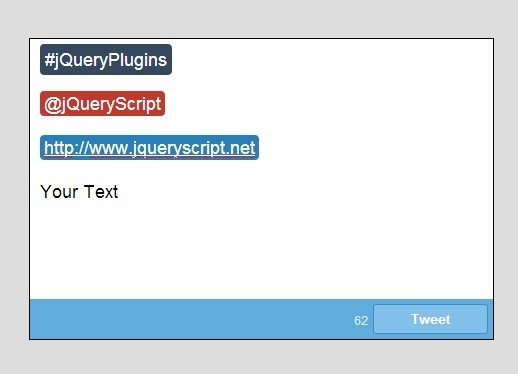
Tweetbox is a jQuery plugin which converts an DIV container into a Tweet-like text box with support for character limit/counter, #Hashtag, @Mention and URL highlighting.
How to use it:
1. Add the jQuery library and other necessary resources at the bottom of the document.
<script src="http://ajax.googleapis.com/ajax/libs/jquery/1.11.1/jquery.min.js"></script> <script src="js/rangy-core.js" type="text/javascript"></script> <script src="js/rangy-textrange.js" type="text/javascript"></script>
2. Add the jQuery tweetbox plugin after jQuery library.
<script src="js/jquery.tweetbox.js" type="text/javascript"></script>
3. Create an DIV element for the Tweet-like text box.
<div id="demo"> ... </div>
4. The sample CSS to customize the styles of the hash tags, mentions and URLs.
#demo {
position: absolute;
width: 80%;
left: 10%;
top: 50px;
height: 300px;
border: 1px solid black;
background-color: white;
font-size: 18px;
padding: 1%;
}
.mention,
.hashtag,
.url {
-webkit-border-radius: 4px;
-moz-border-radius: 4px;
border-radius: 4px;
padding: 2px 4px;
}
.mention {
color: #fff;
background-color: #c0392b;
}
.hashtag {
color: #fff;
background-color: #34495e;
padding: 5px;
}
.url {
color: #fff;
background-color: #2980b9;
text-decoration: underline;
}
.tweet-box-editable:afterr {
content:' #tweetrm';
color:rgba(0,0,0,.4);
}
div.tweet-box-bottom { background-color: #5facdd; }
button.tweet-box-button {
background-color: #81c0e9;
border: 1px solid #3990cd;
-webkit-border-radius: 3px;
-moz-border-radius: 3px;
border-radius: 3px;
color: white;
font-weight: bold;
}
div.tweet-box-info {
font-size: 12px;
color: rgba(255,255,255,.8);
}
4. Initialize the plugin by calling the function on the DIV container.
<script type="text/javascript">
$(function(){
$('#demo').tweetbox();
});
</script>
5. Available options to customize the plugin.
<script type="text/javascript">
$(function(){
$('#demo').tweetbox({
cb:false, // callback function for submission
css:{'font-size':'inherit'}, // CSS to apply to the editor
default:false, // default content, good for replies
postfix:' #tweetrm', // add content to an end of a tweet, reduces available characters
limit:140, // change the twitter character limit (from 140)
highlight:[ // regular expressions matching content and what span[class] they get
{match:/\B@\w+/g,class:'mention'},
{match:/\B#\w+/g,class:'hashtag'},
{match:/(http|https):\/\/(\w+:{0,1}\w*@)?(\S+)(:[0-9]+)?(\/|\/([\w#!:.?+=&%@!\-\/]))?/gi,class:'url'}
],
action:'tweet', // specify if it is a tweet or retweet
button:{ // hash for button text key being the action
tweet:'Tweet',
reply:'Tweet Reply'
}
});
});
</script>
This awesome jQuery plugin is developed by gdbate. For more Advanced Usages, please check the demo page or visit the official website.










