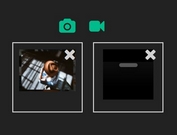Cross-browser Custom File Input Plugin For jQuery
| File Size: | 5.29 KB |
|---|---|
| Views Total: | 1626 |
| Last Update: | |
| Publish Date: | |
| Official Website: | Go to website |
| License: | MIT |
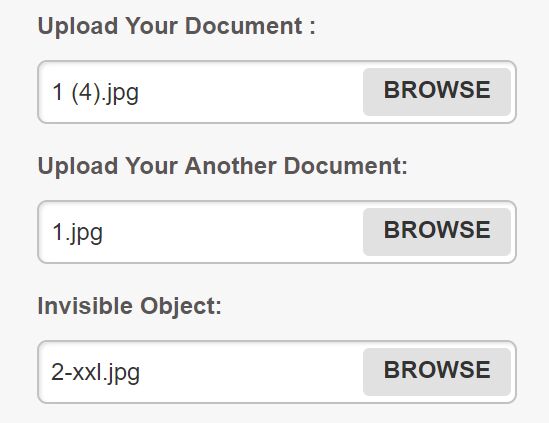
A lightweight and cross-browser jQuery custom file input plugin which replaces the default file input field with custom styles and file select button.
How to use it:
1. Add jQuery JavaScript library and the jQuery customFileInput.js to the web page.
<script src="https://code.jquery.com/jquery-1.12.4.min.js"
integrity="sha384-nvAa0+6Qg9clwYCGGPpDQLVpLNn0fRaROjHqs13t4Ggj3Ez50XnGQqc/r8MhnRDZ"
crossorigin="anonymous">
</script>
<script src="js/customfileinput.js"></script>
2. Call the function customFileinput on your HTML form which has file input field(s) as follows:
<form class="customfileinput">
<dl class="qiocform">
<dd> <span>Name</span>
<label class="textfield">
<input type="text" name="name">
</label>
</dd>
<dd> <span>Email Address:</span>
<label class="textfield">
<input type="text" name="email">
</label>
</dd>
<dd> <span>Phone Number :</span>
<label class="textfield">
<input type="text" name="phone">
</label>
</dd>
<dd> <span>Upload Your Document :</span>
<label>
<input type="file" />
</label>
</dd>
<dd> <span>Upload Your Another Document:</span>
<label>
<input type="file" />
</label>
</dd>
<dd class="invisible"> <span>Invisible Object:</span>
<label>
<input type="file" />
</label>
</dd>
<dd> <span>Comment :</span>
<label class="textfield">
<textarea name="massage" cols="5" rows="5"></textarea>
</label>
</dd>
<dd class="submit clearfix">
<input type="submit" value="Submit" name="submit">
</dd>
</dl>
</form>
$('.customfileinput').customFileinput();
3. Apply you own CSS styles to the file input.
.customfile {
position: relative;
overflow: hidden;
width: 230px;
height: 26px;
border: solid 0px red;
background: #fff;
-moz-border-radius: 5px;
-webkit-border-radius: 5px;
border-radius: 5px;
border: solid 1px #c2c2c2;
padding: 2px;
-webkit-box-shadow: inset 1px 1px 2px #e4e4e4;
box-shadow: inset 1px 1px 2px #e4e4e4;
}
.customfile span {
display: block;
float: left;
}
.customfile span.cust-field {
line-height: 20px;
padding: 3px 4px;
width: 151px;
height: 20px;
cursor: pointer;
color: #212121;
display: block;
font-weight: normal;
color: #333;
}
.customfile span.cust-btn {
float: right;
line-height: 20px;
padding: 1px 10px;
height: 22px;
text-align: center;
font-weight: bold;
cursor: pointer;
color: #333;
background: #e1e1e1;
-moz-border-radius: 3px;
-webkit-border-radius: 3px;
border-radius: 3px;
text-transform: uppercase;
margin-top: 1px;
}
.customfile .fileinput {
position: absolute;
left: 0px;
top: 0px;
cursor: pointer;
z-index: 99;
}
4. Plugin's default options to customize the file input.
$('.customfileinput').customFileinput({
// button text
buttontext : 'Send',
// max width
customboxwidth : '98%',
// default CSS classes
customboxclass : 'customfile',
fileinputclass : 'fileinput'
});
This awesome jQuery plugin is developed by bharatdangar. For more Advanced Usages, please check the demo page or visit the official website.