Custom Select Dropdown List Plugin For jQuery & jQuery UI
| File Size: | 45.9 KB |
|---|---|
| Views Total: | 6492 |
| Last Update: | |
| Publish Date: | |
| Official Website: | Go to website |
| License: | MIT |
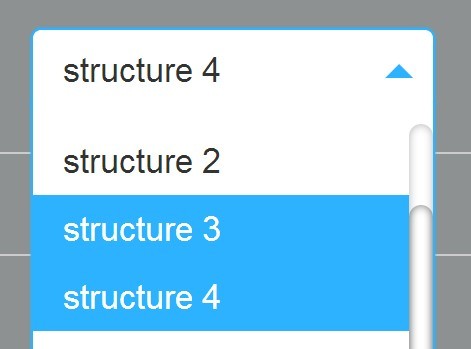
A simple jQuery dropdown plugin that turns the native select element into an animated & fully styleable dropdown list using jQuery UI Selectmenu widget.
How to use it:
1. Load the needed jQuery & jQuery UI libraries in the web page.
<script src="//ajax.googleapis.com/ajax/libs/jquery/1.11.1/jquery.min.js"></script> <script src="//ajax.googleapis.com/ajax/libs/jqueryui/1.11.2/jquery-ui.min.js"></script>
2. Include the jQuery Dropdown widget's script after jQuery library.
<script src="js/select-widget-min.js"></script>
3. Call the plugin on the existing select elements.
$(document).ready(function(){
$("select").selectWidget({
// onChange callback
change : function (changes) {
return changes;
},
// slide or fade animations
effect : "slide",
// enable keyboard controls
keyControl : true,
// animation speed
speed : 200,
// height of the select box
scrollHeight : 250
});
});
4. Add custom CSS styles for the dropdown list. Free free to modify or override the following CSS snippets to create your own styles.
div.select-main {
background-color: #FFFFFF;
border: 1px solid #2DB2FF;
box-shadow: 0 0 2px #2DB2FF;
border-radius: 5px;
font-size: 1.7em;
height: 40px;
position: relative;
width: 200px;
-webkit-user-select: none; /* webkit (safari, chrome) browsers */
-moz-user-select: none; /* mozilla browsers */
-khtml-user-select: none; /* webkit (konqueror) browsers */
-ms-user-select: none; /* IE10+ */
}
div.select-main.z-index { z-index: 10; }
div.select-main.disabled {
cursor: default;
filter: alpha(opacity=50);
opacity: 0.5;
zoom: 1;
}
div.select-main.disabled div.select-set { cursor: default; }
div.select-main.disabled div.select-arrow { cursor: default; }
div.select-set {
background-color: #FFFFFF;
border-radius: 5px;
color: #333333;
cursor: pointer;
height: 40px;
line-height: 40px;
overflow: hidden;
position: relative;
padding: 0 35px 0 15px;
width: 150px;
z-index: 5;
}
div.select-arrow {
border-top: 7px solid #2DB2FF;
border-left: 7px solid transparent;
border-right: 7px solid transparent;
cursor: pointer;
height: 0px;
position: absolute;
top: 18px;
right: 10px;
width: 0px;
z-index: 7;
}
div.select-arrow.reverse {
border-top: 7px solid transparent;
border-bottom: 7px solid #2DB2FF;
top: 10px;
}
div.select-block {
background-color: #FFFFFF;
border-left: 1px solid #2DB2FF;
border-right: 1px solid #2DB2FF;
border-bottom: 1px solid #2DB2FF;
border-radius: 5px;
box-shadow: 0 0 2px #2DB2FF;
left: -1px;
line-height: 20px;
position: absolute;
top: 32px;
width: 200px;
}
ul.select-list {
cursor: pointer;
margin: 15px 0 7px;
}
/* Scroll view */
ul.select-list::-webkit-scrollbar {
width: 12px;
}
ul.select-list::-webkit-scrollbar-track {
-webkit-box-shadow: inset 0 0 6px rgba(0,0,0,0.3);
border-radius: 10px;
}
ul.select-list::-webkit-scrollbar-thumb {
border-radius: 10px;
-webkit-box-shadow: inset 0 0 6px rgba(0,0,0,0.5);
}
ul.select-list {
scrollbar-face-color: #AEB1B1;
scrollbar-shadow-color: #C7CACA;
scrollbar-highlight-color: #CED1D1;
scrollbar-3dlight-color: #CED1D1;
scrollbar-darkshadow-color: #C7CACA;
scrollbar-track-color: #CED1D1;
scrollbar-arrow-color: #FFFFFF;
}
/* End scroll view */
li.select-items {
color: #333333;
padding: 7px 15px;
}
li.select-items:hover,
li.select-items.active {
background-color: #2DB2FF;
color: #FFFFFF;
}
Change logs:
2015-08-13
- Update select-widget.js
2015-03-11
- Update drop-down.css
This awesome jQuery plugin is developed by karo73. For more Advanced Usages, please check the demo page or visit the official website.











