Custom Tick Marker For Checkbox - jQuery rezvani-checkbox
| File Size: | 4.14 KB |
|---|---|
| Views Total: | 1250 |
| Last Update: | |
| Publish Date: | |
| Official Website: | Go to website |
| License: | MIT |
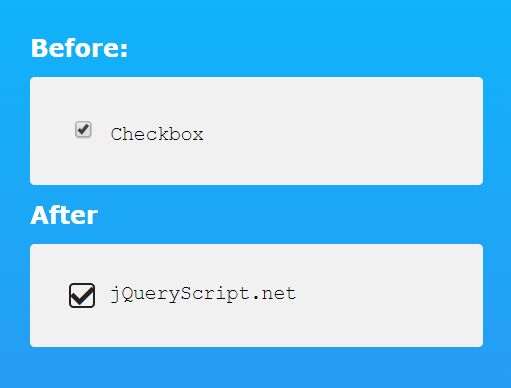
rezvani-checkbox is a jQuery plugin for custom checkbox input that allows you to customize the styles and tick marker in a checkbox using any iconic font such as Font Awesome, Material Icons, and etc.
How to use it:
1. In this example, we're going to use the Font Awesome Iconic Font for the custom tick marker when a checkbox is checked.
<link rel="stylesheet"
href="https://use.fontawesome.com/releases/v5.0.10/css/all.css"
integrity="sha384-+d0P83n9kaQMCwj8F4RJB66tzIwOKmrdb46+porD/OvrJ+37WqIM7UoBtwHO6Nlg"
crossorigin="anonymous">
2. Put jQuery library and the rezvani-checkbox at the bottom of the webpage.
<script src="https://code.jquery.com/jquery-3.3.1.min.js"
integrity="sha384-tsQFqpEReu7ZLhBV2VZlAu7zcOV+rXbYlF2cqB8txI/8aZajjp4Bqd+V6D5IgvKT"
crossorigin="anonymous">
</script>
<script src="rezvani-checkbox.js"></script>
3. Apply the plugin to the target checkbox input.
<input type="checkbox" class="rezvani">
$('input.rezvani').RezvaniCheckbox();
4. Customize the element for the custom tick marker.
$('input.rezvani').RezvaniCheckbox({
tag:'i'
});
5. To use other iconic fonts, search and replace the 'fas fa-check' with your own icon classes.
if ( !this.attributes.checked ) {
$this.addClass('fas fa-check'); // Font Awesome Check Icon
this.attributes.checked = true;
if (typeof self.options.onCheck === 'function') {
self.options.onCheck.apply(self.elem, arguments);
}
} else {
this.attributes.checked = false;
$this.removeClass('fas fa-check'); // Font Awesome Check Icon
if (typeof self.options.onUncheck === 'function') {
self.options.onUncheck.apply(self.elem, arguments);
}
}
6. You can also do something when the checkbox is checked and unchecked.
$('input.rezvani').RezvaniCheckbox({
onCheck:function (elem){
console.log('checked');
},
onUncheck:function(){
console.log('unChecked');
}
});
7. Apply your own CSS styles to the checkbox.
.rezvani {
/* your styles here */
}
.rezvani.check {
/* your styles here */
}
This awesome jQuery plugin is developed by Abolfazl2647. For more Advanced Usages, please check the demo page or visit the official website.











