Minimal Dropdown Select With Fuzzy Search - jQuery SimpleSelect
| File Size: | 11.4 KB |
|---|---|
| Views Total: | 6654 |
| Last Update: | |
| Publish Date: | |
| Official Website: | Go to website |
| License: | MIT |
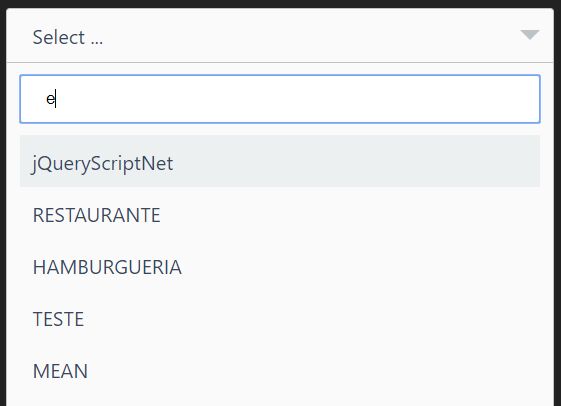
SimpleSelect is a jQuery plugin which turns the standard select box into a minimal clean responsive dropdown list with fuzzy search (live filter) support. The plugin supports both static and dynamic datasets.
How to use it:
1. Load the necessary stylesheet simpleSelect.css to style the dropdown list and live search field.
<link href="simpleSelect.css" rel="stylesheet">
2. Create a normal select element populated with static option data.
<select id="segment" name="segmentation"> <option>RESTAURANTE</option> <option>PADARIA</option> <option>PIZZARIA</option> <option>HAMBURGUERIA</option> <option>CHURRASCARIA</option> <option>COZINHA</option> <option>INDUSTRIAL</option> <option>TESTE</option> <option>JAVASCRIPT</option> <option>PHP</option> <option>BRAZIL</option> <option>CANADA</option> <option>MEAN</option> </select>
3. Load jQuery JavaScript library and the JavaScript file simpleSelect.js at the end of the document.
<script src="https://code.jquery.com/jquery-3.3.1.min.js"
integrity="sha384-tsQFqpEReu7ZLhBV2VZlAu7zcOV+rXbYlF2cqB8txI/8aZajjp4Bqd+V6D5IgvKT"
crossorigin="anonymous"></script>
<script src="simpleSelect.js"></script>
4. Attach the function to the select element and done.
$('#segment').simpleSelect();
5. The plugin also supports dynamic data defined in the terms array.
<select id="segment" name="segmentation"> </select>
var options = {
terms: [
':D dasda',
'RESTAURANTE',
'PADARIA',
'PIZZARIA',
'HAMBURGUERIA',
'CHURRASCARIA',
'COZINHA',
'INDUSTRIAL',
'TESTE',
'JAVASCRIPT',
'PHP',
'BRAZIL',
'CANADA',
'MEAN'
]
}
$('#segment').simpleSelect(options);
6. Customize the placeholder text.
$('#segment').simpleSelect({
defaultSelected: 'Select...'
})
7. Customize the warning messages when no results found.
$('#segment').simpleSelect({
notFoundMessage: 'No Results'
})
This awesome jQuery plugin is developed by jeffersonRibeiro. For more Advanced Usages, please check the demo page or visit the official website.











