Simple Flexible Character Counter Plugin For jQuery
| File Size: | 9.01 KB |
|---|---|
| Views Total: | 2447 |
| Last Update: | |
| Publish Date: | |
| Official Website: | Go to website |
| License: | MIT |
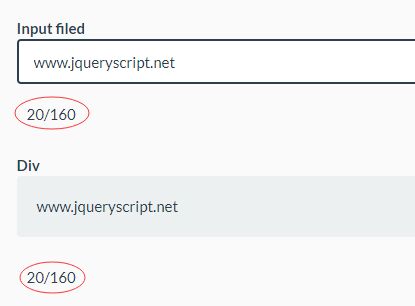
A simple yet flexible, customizable jQuery character counter and character limit plugin that works with input fields, textareas and contenteditable elements.
More features:
- Easy to implement.
- Custom min/max length.
- Prevents writing more than maxlength.
- Custom counter styles.
- Custom counter position.
- Triggers a callback function when you reach the maxlength.
- Easy to config via
dataattributes.
More features:
1. Insert the minified version of the jquery.character-counter.js plugin after jQuery library (slim build).
<script src="https://code.jquery.com/jquery-3.3.1.slim.min.js"
integrity="sha384-q8i/X+965DzO0rT7abK41JStQIAqVgRVzpbzo5smXKp4YfRvH+8abtTE1Pi6jizo"
crossorigin="anonymous"></script>
<script src="jquery.character-counter.min.js"></script>
2. Add the data-charcount-enable="true" attribute to your input, textarea and contenteditable elements and done.
<textarea id="textarea" data-charcount-enable="true"></textarea> <input type="text" id="input" data-charcount-enable="true"> <div id="editableElementData" contenteditable="true" data-charcount-enable="true">This is content inside a div element</div>
3. You can also initialize the plugin as these:
$('#textarea').characterCounter();
$('#input').characterCounter();
$('#editableElement').characterCounter();
4. To config the character counter, pass the following options as an object to the characterCounter() function.
$('#textarea').characterCounter({
// minLength
minlength: 0,
// maxLength
maxlength: 160,
// blocks characters that go over the maxlength value
blockextra: false,
// or 'top'
// or a specific element
position: 'bottom',
// CSS class of the counter
counterclass: 'character-counter-indicator',
// CSS class when out of range
alertclass: 'out-of-range',
// custom counter format
// possible values: '[used]', '[under]', '[over]', '[left]', '[min]', '[max]'
textformat: '[used]/[max]',
// callback functions
onOutOfRange: function(count, min, max){},
onBackToRange: function (count, min, max){}
});
5. Or with the data-OPTION attributes:
<textarea id="textarea" data-charcounter-enable="true" data-charcounter-minlength="0" data-charcounter-maxlength="160" data-charcounter-blockextra="false" data-charcounter-position="bottom" data-charcounter-counterclass="character-counter-indicator" data-charcounter-alertclass="out-of-range" data-charcounter-textformat="[used]/[max]"> </textarea>
This awesome jQuery plugin is developed by PekkaRuuska. For more Advanced Usages, please check the demo page or visit the official website.











