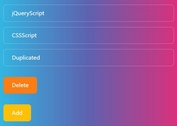Duplicate Input Fields With Add/Remove Buttons - jQuery repeatable.js
| File Size: | 16.5 KB |
|---|---|
| Views Total: | 17162 |
| Last Update: | |
| Publish Date: | |
| Official Website: | Go to website |
| License: | MIT |
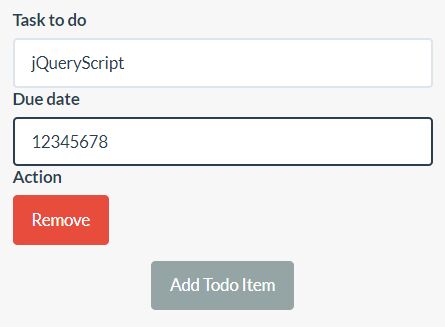
The repeatable.js jQuery plugin allows you to create groups of form input fields which can be dynamically added and removed as needed.
How to use it:
1. Insert the 'repeatable' container and 'Add New' button into your html form as these:
<form>
<fieldset class="todos_labels">
<div class="repeatable"></div>
<input type="button" value="Add" class="add">
</fieldset>
</form>
2. Create the field group template.
<script type="text/template" id="todos_labels">
<div class="field-group">
<label for="task_{?}">Task to do</label>
<input type="text" name="todos_labels[{?}][task]" value="{task}" id="task_{?}">
<label for="duedate_{?}">Due date</label>
<input type="text" name="todos_labels[{?}][duedate]" value="{duedate}" id="duedate_{?}">
<input type="button" class="delete" value="Remove">
</div>
</script>
3. Insert jQuery JavaScript library and the JavaScript file jquery.repeatable.js into the page.
<script src="//code.jquery.com/jquery.min.js"></script> <script src="jquery.repeatable.js"></script>
4. Initialize the plugin and done.
$(".todos_labels .repeatable").repeatable({
addTrigger: ".todos_labels .add",
deleteTrigger: ".todos_labels .delete",
template: "#todos_labels"
});
5. Possible configuration options with default values.
$(".todos_labels .repeatable").repeatable({
addTrigger: ".add",
deleteTrigger: ".delete",
max: null,
min: 0,
template: null,
itemContainer: ".field-group"
});
6. Callback functions available.
$(".todos_labels .repeatable").repeatable({
beforeAdd: function () {},
afterAdd: function () {},
beforeDelete: function () {},
afterDelete: function () {}
});
Change log:
2017-12-15
- Passed soon-to-be removed element to beforeDelete callback
This awesome jQuery plugin is developed by jenwachter. For more Advanced Usages, please check the demo page or visit the official website.