Multifunctional Select Replacement Plugin For jQuery - Selectator
| File Size: | 23 KB |
|---|---|
| Views Total: | 5708 |
| Last Update: | |
| Publish Date: | |
| Official Website: | Go to website |
| License: | MIT |
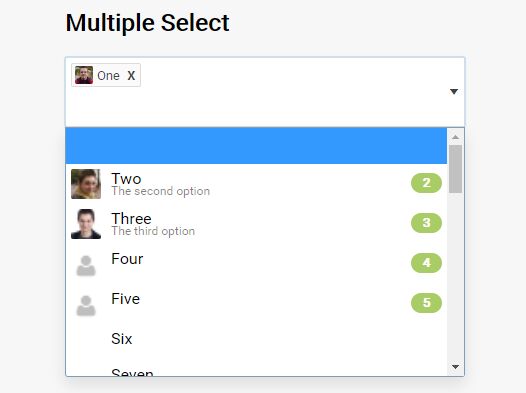
Selectator is a tiny jQuery plugin that helps you style and enhances the default select boxes with more advanced features as introduced below.
Features:
- Custom options images and badges.
- Fetches remote option data via AJAX.
- Live search.
- Supports both single and multiple selection.
- Callback functions.
- Easy to customize using your own styles.
How to use it:
1. Link to jQuery library and the jQuery Selectator plugin's files:
<link href="fm.selectator.jquery.css" rel="stylesheet"> <script src="https://code.jquery.com/jquery.min.js"></script> <script src="fm.selectator.jquery.js"></script>
2. Create a normal select box and specify the images, badges, and sub titles using the following data attributes.
- data-subtitle: subtile below the option
- data-left: left image
- data-right: right badge
<select id="basic" name="select"> <option value=""> </option> <option value="1" data-subtitle="The first option" data-left="1.png" data-right="1" selected>One</option> <option value="2" data-subtitle="The second option" data-left="2.png" data-right="2">Two</option> <option value="3" data-subtitle="The third option" data-left="3.png" data-right="3">Three</option> ... </select>
3. Initialize the jQuery Selectator plugin with JavaScript.
$('#basic').selectator();
4. You can also initialize the plugin with inline markup as these.
<select multiple
class="selectator"
data-selectator-keep-open="true"
data-MORE-OPTION="OPTION VALUE">
<option value=""> </option>
<option value="1" data-subtitle="The first option" data-left="1.png" data-right="1" selected>One</option>
<option value="2" data-subtitle="The second option" data-left="2.png" data-right="2">Two</option>
<option value="3" data-subtitle="The third option" data-left="3.png" data-right="3">Three</option>
...
</select>
5. All possible plugin options.
$('#basic').selectator({
prefix: 'selectator_',
height: 'auto',
useDimmer: false,
useSearch: true,
showAllOptionsOnFocus: false,
selectFirstOptionOnSearch: true,
keepOpen: false,
submitCallback: function () {},
load: null, // Callback function when using remote data
delay: 0,
minSearchLength: 0,
valueField: 'value',
textField: 'text',
searchFields: ['value', 'text'],
placeholder: '',
render: {
selected_item: function (_item, escape) {
var html = '';
if (typeof _item.left !== 'undefined')
html += '<div class="' + self.options.prefix + 'selected_item_left"><img src="' + escape(_item.left) + '"></div>';
if (typeof _item.right !== 'undefined')
html += '<div class="' + self.options.prefix + 'selected_item_right">' + escape(_item.right) + '</div>';
html += '<div class="' + self.options.prefix + 'selected_item_title">' + ((typeof _item.text !== 'undefined') ? escape(_item.text) : '') + '</div>';
if (typeof _item.subtitle !== 'undefined')
html += '<div class="' + self.options.prefix + 'selected_item_subtitle">' + escape(_item.subtitle) + '</div>';
html += '<div class="' + self.options.prefix + 'selected_item_remove">X</div>';
return html;
},
option: function (_item, escape) {
var html = '';
if (typeof _item.left !== 'undefined')
html += '<div class="' + self.options.prefix + 'option_left"><img src="' + escape(_item.left) + '"></div>';
if (typeof _item.right !== 'undefined')
html += '<div class="' + self.options.prefix + 'option_right">' + escape(_item.right) + '</div>';
html += '<div class="' + self.options.prefix + 'option_title">' + ((typeof _item.text !== 'undefined') ? escape(_item.text) : '') + '</div>';
if (typeof _item.subtitle !== 'undefined')
html += '<div class="' + self.options.prefix + 'option_subtitle">' + escape(_item.subtitle) + '</div>';
return html;
}
},
labels: {
search: 'Search...'
}
});
6. API methods.
// remove selection
$('#basic').selectator('removeSelection');
// hide the dropdown
$('#basic').selectator('hideDropdown');
// refresh
$('#basic').selectator('refresh');
// destroy
$('#basic').selectator('destroy');
Changelog:
2020-10-18
- Added two new methods: removeSelection and hideDropdown.
- Prevent opening dropdown when removing selection
2020-04-10
- Fixed for iOS Safari
This awesome jQuery plugin is developed by QODIO. For more Advanced Usages, please check the demo page or visit the official website.











