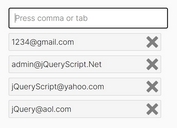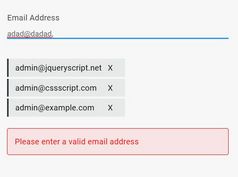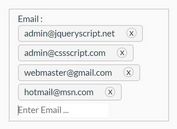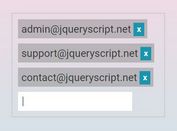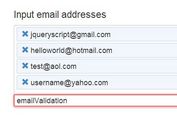Email Address Input Enhancement Plugin With jQuery - Emailinput
| File Size: | 72.7 KB |
|---|---|
| Views Total: | 5355 |
| Last Update: | |
| Publish Date: | |
| Official Website: | Go to website |
| License: | MIT |
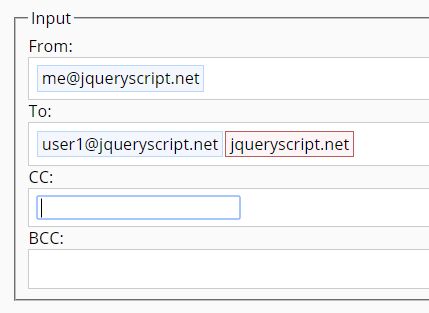
An email input enhancement plugin for jQuery that allows the user to type multiple email addresses in a same input field with email validation support.
How to use it:
1. Add jQuery library and the jQuery Emailinput plugin's JavaScript & CSS files into your webpage.
<script src="//code.jquery.com/jquery.min.js"></script> <link rel="stylesheet" href="jquery.emailinput.min.css"> <script src="jquery.emailinput.min.js"></script>
2. Create a normal email input and set the predefined email addresses separated by ',' in the value attribute.
<input type="email" id='to' class="emailinput ei" value='[email protected],[email protected]'>
3. Call the function to active the plugin.
$('.emailinput').emailinput();
4. Customization options with default values.
$('.emailinput').emailinput({
// overlay input text id
id: 'eai_input',
// set input text valid email address only
onlyValidValue: true,
// input text value delimiter
delim: ','
});
5. Retrieve the values typed by users.
$('#el').val();
This awesome jQuery plugin is developed by jongha. For more Advanced Usages, please check the demo page or visit the official website.