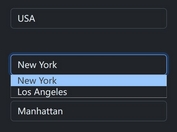HTML List Based Multiple Select Plugin with jQuery - Rekaf
| File Size: | 111 KB |
|---|---|
| Views Total: | 2444 |
| Last Update: | |
| Publish Date: | |
| Official Website: | Go to website |
| License: | MIT |
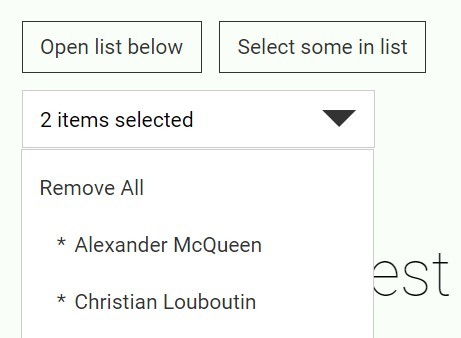
Rekaf is lightweight, flexible jQuery plugin which transforms a list of checkboxes / radio buttons / plain text into a styleable select dropdown widget with support for multiple select.
Basic usage:
1. Include the jQuery Rekaf plugin after jQuery JavaScript library, before the closing body tag.
<script src="//code.jquery.com/jquery-1.11.3.min.js"></script> <script src="js/rekaf.js"></script>
2. Add the primary CSS styles into your CSS file.
.multi-select {
width: 23.07692%;
display: inline-block;
vertical-align: top;
margin-right: 20px
}
.fake-select {
height: 33px;
line-height: 33px;
background-color: #fff;
border: 1px solid #ccc
}
.fake-select:after {
content: "";
border: 10px solid transparent;
border-top-color: #333;
position: absolute;
z-index: 10;
right: 10px;
top: 50%;
margin-top: -5px
}
.fake-select>.title {
padding: 0 10px;
position: relative;
z-index: 11
}
.fake-select ul {
background-color: #fff;
width: 100%;
border: 1px solid #ccc;
padding: 5px 0;
left: -1px;
top: 33px
}
.fake-select li { padding: 0 10px }
.fake-select li.selected a {
padding-left: 20px;
position: relative
}
.fake-select li.selected a:before {
content: "*";
position: absolute;
left: 10px
}
.fake-select a:hover { color: #000 }
.fake-select input[type=radio] { margin-right: 10px }
.fake-select {
position: relative;
cursor: pointer;
text-align: left;
-webkit-box-sizing: border-box;
-moz-box-sizing: border-box;
box-sizing: border-box
}
.fake-select>.title {
display: block;
text-overflow: ellipsis;
overflow: hidden;
white-space: nowrap;
-webkit-user-select: none;
-moz-user-select: none;
-ms-user-select: none;
user-select: none
}
.fake-select a, .fake-select label { display: block }
.fake-select .disabled {
opacity: .3;
cursor: default
}
.multi-select>.title { white-space: normal }
.fake-select-list {
position: absolute;
display: none;
left: 0;
list-style: none;
margin: 0;
padding: 0;
background-color: #fff;
width: 100%
}
.no-js .fake-select:hover .fake-select-list { display: block }
3. Initialize the plugin.
$('SELECTOR').rekaf();
4. Create an html list based select box with anchors.
<div class="fake-select single-select toggle-select">
<span class="title" data-orig-text="Designer">Choose Designer</span>
<ul class="fake-select-list">
<li><a href="#">Choose Designer</a></li>
<li><a href="#">Alexander McQueen</a></li>
<li><a href="#">Christian Louboutin</a></li>
<li><a href="#">Jimmy Choo</a></li>
<li><a href="#">Manolo Blahnik</a></li>
</ul>
</div>
5. Create an html list based select box with radio buttons.
<div class="fake-select single-select input-select"> <span class="title" data-orig-text="Designer">Choose Designer</span>
<ul class="fake-select-list">
<li>
<label for="choose-designer">
<input id="choose-designer" value="0" type="radio" name="designer">
Choose Designer</label>
</li>
<li>
<label for="alexander-mcqueen">
<input id="alexander-mcqueen" disabled="disabled" value="alexander-mcqueen" type="radio" name="designer">
Alexander McQueen</label>
</li>
<li>
<label for="christian-louboutin">
<input id="christian-louboutin" checked="checked" value="christian-louboutin" type="radio" name="designer">
Christian Louboutin</label>
</li>
<li>
<label for="jimmy-choo">
<input id="jimmy-choo" value="jimmy-choo" type="radio" name="designer">
Jimmy Choo</label>
</li>
<li class="selected">
<label for="manolo-blahnik">
<input id="manolo-blahnik" value="manolo-blahnik" type="radio" name="designer">
Manolo Blahnik</label>
</li>
</ul>
</div>
6. Customization options.
// CSS z-index property zIndex: 1500, // enable multiple select mulitselect: false, // using a screen to detect when to close the select. useScreen: true, // enable touch listerners touch: false, // click to remove selected items clickRemoveSelected: false, // CSS class for disabled items disabledClass: 'disabled', // CSS class for selected items selectedClass: 'selected', // limit the number of titles displayed in the " ... items selected" multiselectTitleLimit: 4, // text to display how manu items you selected multiselectTitleLimitText: ' items selected', // Delimits text when more than one option is selected in a multiselect dropdown. delimiter: ', ', // prevent link events preventLinks: true, preventInlineStyles: false, debug: false
7. Public methods.
// open the select dropdown
$('SELECTOR').rekaf('open');
// update the dropdown values
$('SELECTOR').rekaf('update');
// reset the select dropdown
$('SELECTOR').rekaf('reset');
8. Events.
// triggered when a value is selected
$('SELECTOR').on(rekaf.selected, function(){
// Do something
})
// triggered when a value is unselected
$('SELECTOR').on(rekaf.unselected, function(){
// Do something
})
// triggered when a select dropdown is opened
$('SELECTOR').on(rekaf.opened, function(){
// Do something
})
Change log:
2016-01-07
- Enabled pre select for anchor lists
2015-12-16
- Added a new property to stop position relative being added as an inline style.
2015-10-20
- Improvements to noscreen interaction now closes other lists if open.
2015-10-05
- Fixed opened trigger
This awesome jQuery plugin is developed by youngskilled. For more Advanced Usages, please check the demo page or visit the official website.