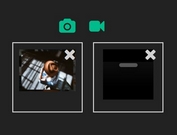Minimal jQuery Based File Input With Image Preview - LoadImg.js
| File Size: | 54.5 KB |
|---|---|
| Views Total: | 935 |
| Last Update: | |
| Publish Date: | |
| Official Website: | Go to website |
| License: | MIT |

LoadImg.js is a super simple jQuery file input plugin which allows the user to select/load local pictures with support for image preview, auto resizing and file size/extension validation.
How to use it:
1. Load the required style sheet loadimg.min.css in the head of the html page.
<link rel="stylesheet" href="loadimg.min.css">
2. Wrap the file input into a label.
<label id="upload"> <input type="file"> </label>
3. Load the JavaScript file loadimg.min.js after jQuery library but before the closing body tag.
<script src="//code.jquery.com/jquery.min.js"></script> <script src="assets/js/loadimg.min.js"></script>
4. Call the plugin on the label element and done.
$('#upload').loadImg();
5. Limit the file format.
$('#upload').loadImg({
"fileExt" : ["png","jpg"]
});
6. Check and limit the file size.
$('#upload').loadImg({
"fileSize_min" : 0,
"fileSize_max" : 1, // 1 mb
});
7. Change the placeholder text inside the file input.
$('#upload').loadImg({
"text": "Upload Picture here ..."
});
Change log:
2016-10-03
- add exist-img option
This awesome jQuery plugin is developed by marwenhlaoui. For more Advanced Usages, please check the demo page or visit the official website.