jQuery Plugin To Capitalize Characters In Text Boxes - Bestupper
| File Size: | 5.67 KB |
|---|---|
| Views Total: | 948 |
| Last Update: | |
| Publish Date: | |
| Official Website: | Go to website |
| License: | MIT |
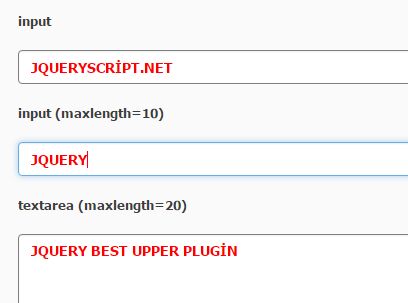
Bestupper is a simple yet sometimes useful jQuery plugin that automatically converts lowercase characters inside text fields to lowercase when typing.
See also:
- Auto Capitalize Sentences with jQuery autoCapitalize Plugin
- jQuery Plugin To Capitalize First Letter - Capital Letter
How to use it:
1. Load the latest jQuery JavaScript library and jQuery Bestupper plugin's script at the bottom of the html file.
<script src="//code.jquery.com/jquery-3.1.0.slim.min.js"></script> <script src="jquery.bestupper.js"></script>
2. Call the plugin on any input fields or textareas where you want to apply the plugin to.
$('.selector').bestupper();
3. Default plugin settings.
$('.selector').bestupper({
// clear whitespace on blur event
clear: true,
// prevent space
nospace: false //if it is true prevent enter space char
});
This awesome jQuery plugin is developed by mustafaozcan. For more Advanced Usages, please check the demo page or visit the official website.






