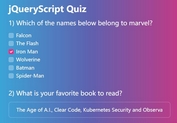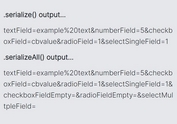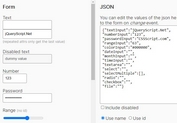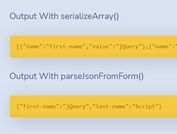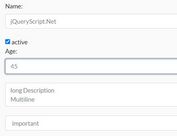Serialize Form Data Into JSON Object In jQuery - serializeToJSON
| File Size: | 13 KB |
|---|---|
| Views Total: | 29626 |
| Last Update: | |
| Publish Date: | |
| Official Website: | Go to website |
| License: | MIT |
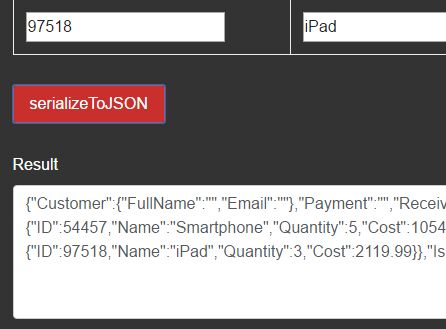
serializeToJSON is a jQuery plugin that serializes a selected form into a JavaScript object and then converts it into a JSON string using the JSON.stringify() method.
How to use it:
1. Include the latest version of jQuery library and jQuery serializeToJSON plugin's script on the webpage.
<script src="//code.jquery.com/jquery.min.js"></script> <script src="src/jquery.serializeToJSON.js"></script>
2. Serialize an html form into a JS object.
var obj = $("form").serializeToJSON({
// options here
});
3. Convert the JavaScript object to a JSON string.
var jsonString = JSON.stringify(obj);
4. Output the serialized form data.
$("#result").val(jsonString);
5. Default options available.
var obj = $("form").serializeToJSON({
// serialize the form using the Associative Arrays
associativeArrays: true,
// convert "true" and "false" to booleans true / false
parseBooleans: true,
parseFloat: {
// the value can be a string or function
condition: undefined,
// auto detect NaN value and changes the value to zero
nanToZero: true,
// return the input value without commas
getInputValue: function($input){
return $input.val().split(",").join("");
}
}
});
Changelog:
v1.4.1 (2019-10-11)
- Fixed an issue when use input hidden with input checkbox
2016-11-28
- bugfix
2016-11-09
- bugfix
2016-10-20
- v1.2.0: bugfix
2016-10-04
- Fix: Checkbox support
2016-09-03
- Bugfix
This awesome jQuery plugin is developed by raphaelm22. For more Advanced Usages, please check the demo page or visit the official website.